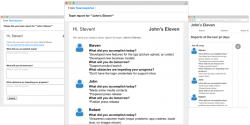 Are you working on a collaborative project? How about managing a small team of remote workers? If your answer is yes, then what do you usually do efficiently evaluate their work performance? Do you often use email to constantly check out on them? Speaking of which, you might be interested in trying out this free web service called Teamreporter.
Are you working on a collaborative project? How about managing a small team of remote workers? If your answer is yes, then what do you usually do efficiently evaluate their work performance? Do you often use email to constantly check out on them? Speaking of which, you might be interested in trying out this free web service called Teamreporter.
What is it and what does it do
Main Functionality
Teamreporter is a free web service that lets you manage your team by sending automated report mails. The way it works is quite simple. You get to create and send automated reminders to your team members. A reminder usually consists of a series of work-related questions that you yourself have created. It will then be sent to all of your team members according to your preferred date and time. Once received, your team members must submit the answers to the questions included in the reminder. After which, the said web service will do the rest of the work. You will then receive your work report summary the day after you’ve sent out your reminders. It’s that simple.
Pros
- Easy to use
- Simple and neat dashboard
- You can choose whether to send out reminders for status updates, stand-up meetings or individual reports
- Automated status updates – you can schedule your email reminders and work reports
- Individual member settings – you can change or update the settings for each member
- You can create your own questions
- Lets you check for previous reports in the Archives
- You can export and save your reports to your computer
Cons
- Free users are only allowed to set up one team with a maximum of four members. If you want more options, you’ll need to upgrade to its paid version.
Discussion
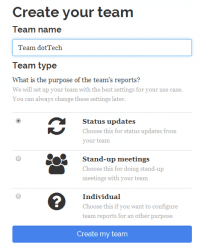 As I have already mentioned above, Teamreporter lets you send out reminders to your team members. After gathering the responses from your team members, the web service will then collate and place these responses into one comprehensive report. Of course, it is totally up to you decide whether you want to receive your reports daily, weekly or every other day. In the same manner, you can also adjust the frequency of your email reminders.
As I have already mentioned above, Teamreporter lets you send out reminders to your team members. After gathering the responses from your team members, the web service will then collate and place these responses into one comprehensive report. Of course, it is totally up to you decide whether you want to receive your reports daily, weekly or every other day. In the same manner, you can also adjust the frequency of your email reminders.
Just keep in mind that if you’re using Teamreporter for free, you are only allowed to set up one team with a maximum of four members. By setting up a team, you are given the chance to choose whether to set your team for individual reports, stand-up meetings or status updates.
If you choose the latter, you can send out pre-formatted questions to your team members such as the ones listed below:
- What did you accomplish today?
- What will you do tomorrow?
- What obstacles are impeding your progress?
If you want, you can also create and add your own questions.
Anyways, after collecting the responses from your team members, Teamreporter will collate these responses into one comprehensive email report. The report will then be sent out to your email the day after you’ve sent out your reminders. The rest is up to you. You can evaluate the progress of your team or workers. You can also opt to compare the current report to your previous reports. There’s also the export tool which allows you to save a copy of your automated reports.
All in all, Teamreporter is an efficient work management tool that you can use to manage a small team of four. It’s also ideal for collaborative projects or group works. What makes it even more convenient is that you don’t need to manually configure your reminders and reports. After the initial set-up, there’s really no need for you to do anything else unless you want to update the questions, schedule as well as your members.
Furthermore, I don’t really have any serious issues regarding this web app’s functionality. It does what it’s supposed to do plus it’s neat and stable.
Conclusion and download link
Teamreporter will definitely benefit those who are managing a small team of workers. Just remember that free users have limited options so if you want to do more with the said app, you need to upgrade to one of its paid monthly plans. Nevertheless, this web service is truly worth checking out so go ahead. Give it a try.
Price: Free for small teams (up to 4 members), Paid – starts at $19/month
Version reviewed: N/A
Requires: Works on any browser (Chrome, Firefox, Safari, Opera, etc.)

 Email article
Email article



