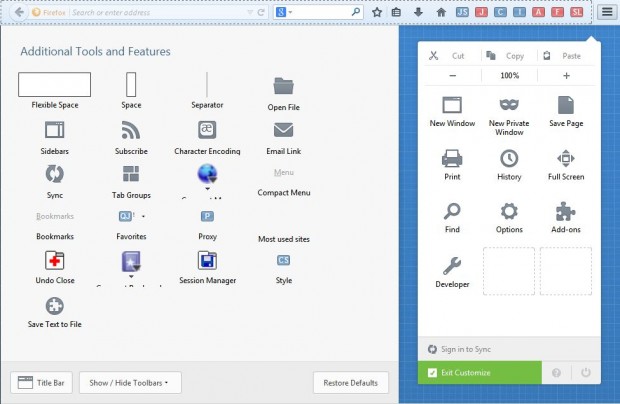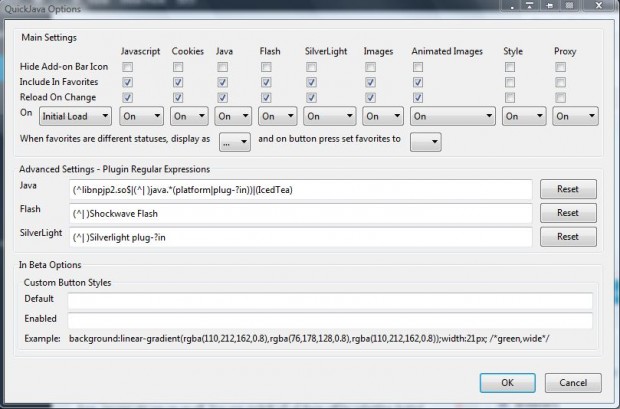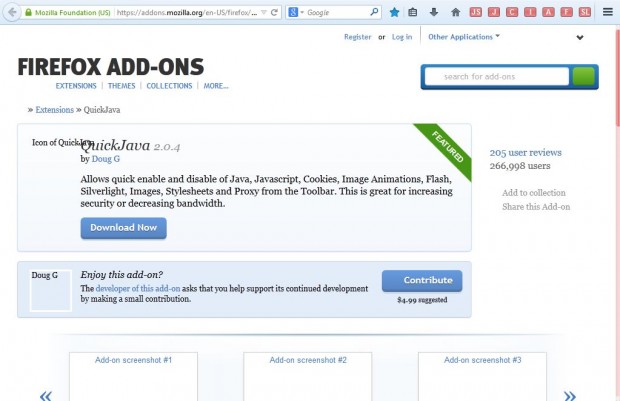When you open a website page, JavaScript, Java, Flash, images, etc invariably slow things down. As such, the best way to speed up your browsing is to switch them off. Of course you will miss out on some content, but the upside is you will have faster load times. Want to load websites faster? Then keep reading.
To load websites faster, you will firstly need to use Firefox. Then you will need to download the QuickJava extension to Firefox.
QuickJava is an add-on that gives you direct access to options that switch off Javascript, Java, Flash, SilverLight, cookies, images, and more. Note that you can configure those options without the extension, but QuickJava adds direct options to the browser’s add-on bar. This is the QuickJava page from which you can add it to browser.
Once you’ve added the extension, restart the Firefox browser. Click Open menu and Customize to open the window below. That should include the QuickJava buttons, which you can drag onto the Firefox toolbar. Drag all those buttons to the toolbar, and click Exit Customize. Then your Firefox toolbar will include the QuickJava buttons.
Now click on the Open menu button > Add-ons and press the QuickJava Options button. Alternatively, right-click on one of the QuickJava buttons and select Options. That opens the window in the shot below.
The QuickJava buttons are either blue or red to highlight whether the Javascript, Java, images etc are on or off. You can switch all of them off by selecting Initial Load on the drop-down list furthest left on the window. Then select Off from all the other drop-down lists under Javascript, Cookies, Java, Flash, SliverLight, Image, Animated Images, Style and Proxy. Click OK to close the window, and restart the Firefox browser after adjusting their settings.
Then all the buttons on the add-on bar will be red as in the shot below. Open a Web page and you’ll find it does not include any images, Javascript, Flash, etc. You can switch them back on again by clicking their icons on the add-on bar.
So QuickJava is a great add-on to speed your browser up with. You can find further details for it at the QuickJava blog.

 Email article
Email article