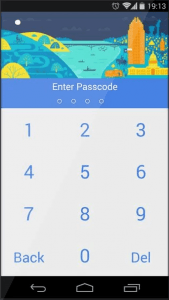 If you can lock your Android lock screen, you can also lock your apps. You just need to know how to do so. Well, it’s very easy. You simply need to download and install a reliable third-party app locker. This way, you can keep other people from taking a peek at your apps without your permission. Speaking of which, there’s a third-party app locker that mimics the style of Android L, the successor of Android KitKat. The app is called “Android L Applock”. Let’s find out if it can live up to your expectations.
If you can lock your Android lock screen, you can also lock your apps. You just need to know how to do so. Well, it’s very easy. You simply need to download and install a reliable third-party app locker. This way, you can keep other people from taking a peek at your apps without your permission. Speaking of which, there’s a third-party app locker that mimics the style of Android L, the successor of Android KitKat. The app is called “Android L Applock”. Let’s find out if it can live up to your expectations.
What Is It and What Does It Do
Main Functionality
Android L Applock is a free app locker for Android that mimics the style of Android L. What’s great about it is that you can install it on devices that are running on older Android versions. Therefore, even if your device is running on Jelly Bean or KitKat, you can still experience what it’s like to lock and secure your apps ala Android L.
Pros
- Brings Android L’s app lock design and feature to older Android versions
- Simple and easy to use
- Secures your app using a four-digit PIN (pass code)
- Provides an option for pass code recovery
- You can set different backgrounds for your app card (the screen that appears every time you open a locked app)
- You can lock the apps from your device storage as well as your system apps
- Configurable settings
Cons
- No support for landscape orientation
- There’s no anti-brute force unlock protection
- You cannot lock and secure your apps using a longer and more secure password
Discussion
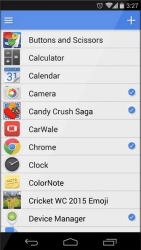 The way how Android L Applock works is quite simple. What it does is that it basically locks your apps using a four-digit PIN or pass code. In addition, this app also mimics the style of Android L.
The way how Android L Applock works is quite simple. What it does is that it basically locks your apps using a four-digit PIN or pass code. In addition, this app also mimics the style of Android L.
As we all know, Android L has already released a developer preview but it has not yet been officially released. Despite this fact, a lot of users are already looking forward to trying out the latest features of the said Android OS version. This is exactly why Android L Applock exists – to bring the latest OS’ app lock functionality to older Android versions.
Upon first use, you will be prompted by the app to create a four-digit pass code. After confirming your pass code, you simply need to choose the apps that you wish to lock. You can find all of your apps on the app list. Just tap the app to lock it and that’s it, you’re done. If you try to open a locked app, a lock screen will appear and it will ask you to enter the correct pass code. If, in case, you forget your pass code, the app will resend it to you via email.
Functionality wise, I can say that Android L Applock is a fairly useful app. It is also stable and responsive without any noticeable glitches or errors. Plus, it features a neat and nice “Android L-inspired” UI. In addition, you can also customize its lock screen by choosing your preferred app card background.
However, it should be noted that this app doesn’t offer any additional layer of protection. Aside from the four-digit pass code, the app doesn’t provide any support for anti-brute force unlock and unauthorized app installation. There’s also no way for you to cloak your locked apps with fake covers. You can’t also change the default pass code protection with a more secure password.
All in all, Android L Applock is a good app locker. You can use it to protect your apps against unauthorized users. However, it only offers the most basic functionality so you can’t really expect it to do more than that.
Conclusion and Download Link
If you are someone who wishes to bring some of Android L’s features to your tablet or smartphone, then this app is for you. With it, you can lock and secure your apps and keep your private data safe from unauthorized users. Its features may not be as advanced as AppLock or Hi App Lock but it’s good enough for you to use on a daily basis. So why don’t you go ahead and check it out?
Price: Free
Version reviewed: 1.1
Requires: Android 2.2 and up
Download size: 2.2MB
Android L Applock on Play Store

 Email article
Email article



