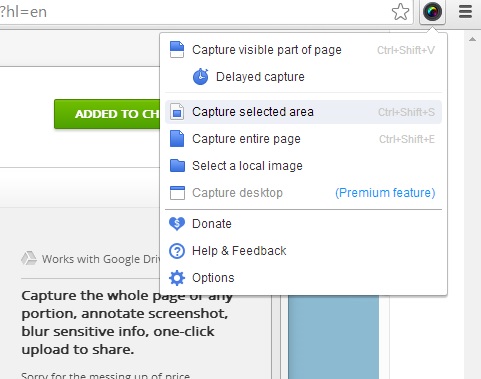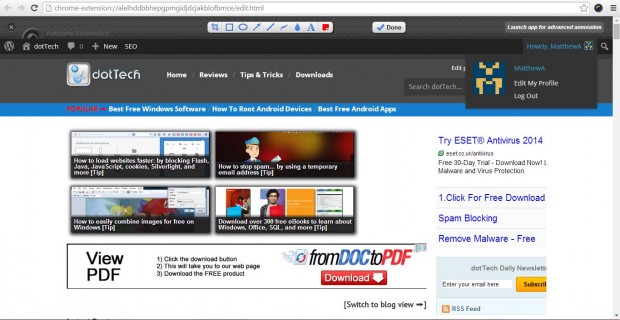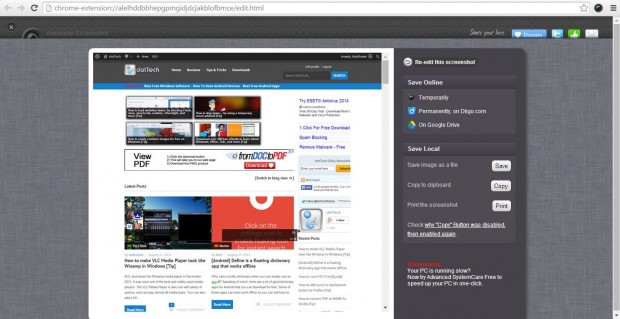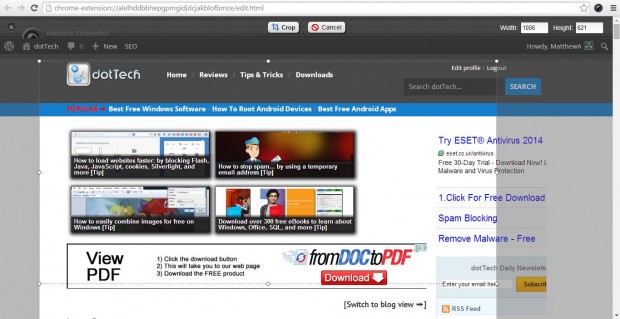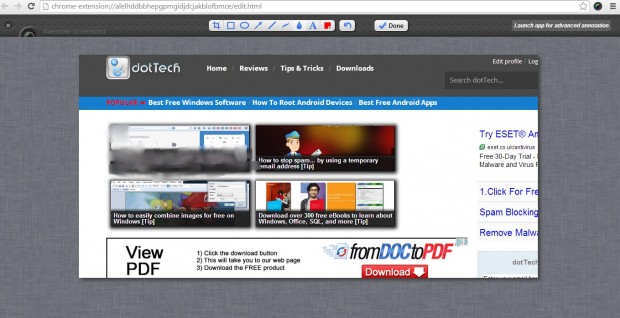This article told you about how we can capture full Web page shots in Firefox. However, those who browse with Google Chrome cannot add the Abduction! extension to that browser. Google Chrome’s alternative extension is Awesome Screenshot.
Open the Awesome Screenshot page here and click + Free to add it to Google Chrome. Then you will find a lens icon on the Google Chrome toolbar. When you click on that icon it opens the menu in the shot below.
As you can see the extension has numerous options for capturing website pages. To capture a full-page shot, click on Capture entire page. Click on the Annotate Your Screenshot tab to open the page in the shot below.
To save the page without any annotations, click on the Done button. That opens the page below, which has a few options. Click Save to save the page as an image file. The page also includes options that print or copy it to the clipboard. For further editing, selecting the Copy option, open a software package and then press Ctrl + V to paste the Web page shot.
Of course, this extension includes a few annotation options that you can edit the page shot with. At the top of the Annotate Your Screenshot tab there is toolbar with a few options. You can add lines, circles, arrows, rectangles and text to the page by selecting the pertinent buttons on the toolbar.
You can crop out some of the page to reduce it in size for printing by selecting the Crop option. Drag the rectangle across the page and then select the Crop button. That will crop out the area of the page not included within the rectangle. After cropping the screenshot, you can still add annotations to it as before.
The extension has a Blur option that is kind of like an eraser. Click on the raindrop Blur icon on the toolbar, and then brush over any text on the page. That will erase it as in the shot below.
Overall, Awesome Screenshot is a handy Google Chrome extension. With it you can save full-page shots, and then open them in software packages such as Paint. As such, those snapshots can then be alternatives to page bookmarks – albeit without the links. With this extension, you can also crop pages down to size before printing them. So check it out!

 Email article
Email article