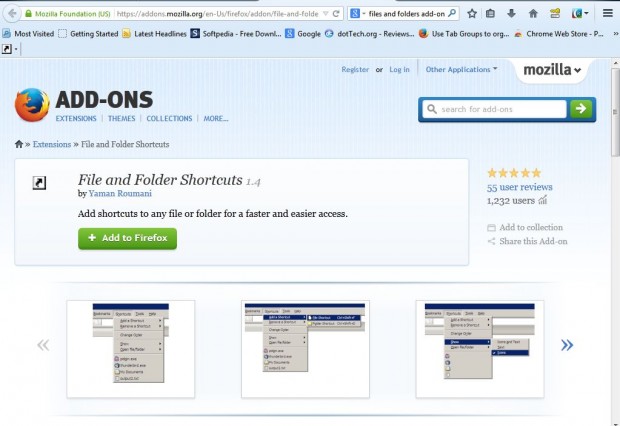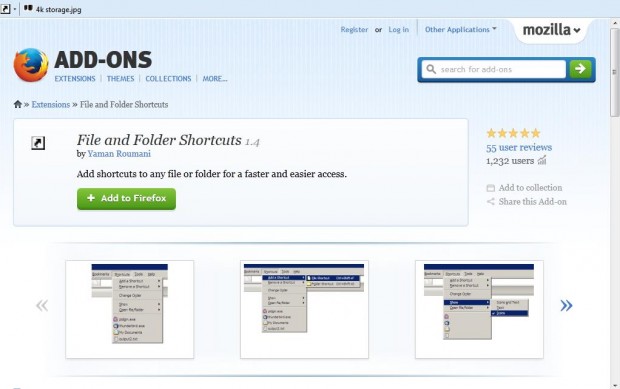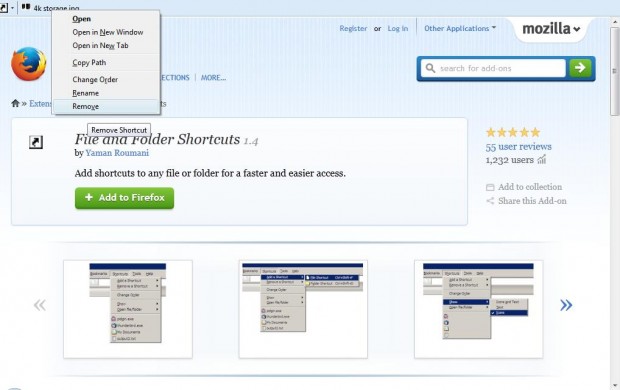Sometimes you might have to open a specific file or folder when browsing. As such, it would be handy if you could add file/folder shortcuts to your browser. Well, now you can with the File and Folders Shortcuts add-on for Firefox!
This is the Files and Folders Shortcuts add-on page. Click on the + Add to Firefox button and restart the browser to install it. Then you will find that there is a new Firefox file/folder shortcut bar below the address bar and Bookmarks Toolbar as in the shot below.
Click the button on the left of the shortcut bar and select the Add a shortcut option. Select the File Shortcut option to open the Choose a file window. From there select a file to add to the shortcut bar, and then click Open. The file will then be on the shortcut bar as in the shot below. Click on the file to open it in a default package.
You can add a folder to the shortcut bar much the same. To remove a shortcut, right-click on a file or folder and select Remove. You can also select a Copy Path option from the folder/file context menus. Press Ctrl + V in a text editor to paste the path.
If you need regular access to specific files whilst browsing, this add-on will be a great addition to Firefox. It could be handy for launching apps and saved flash games.

 Email article
Email article