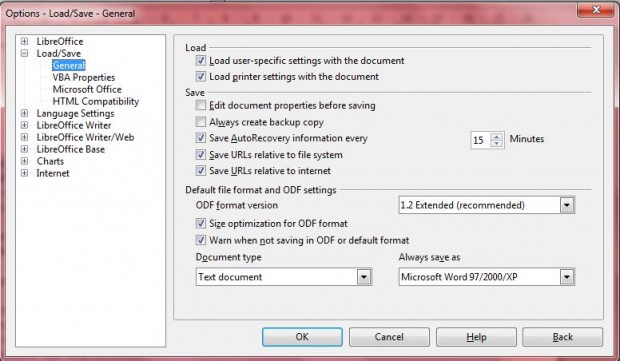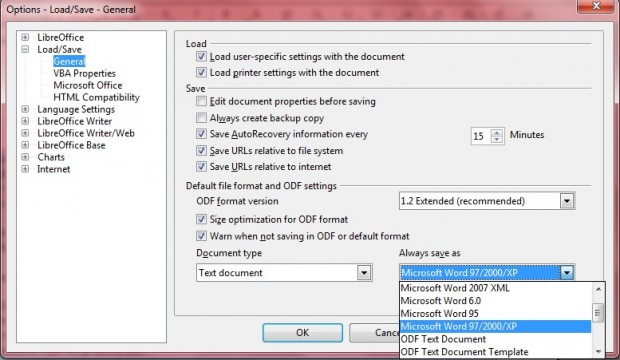LibreOffice is a freeware office suite that includes a word processor, spreadsheet and database application. The default LibreOffice file format is ODF. Unless you select an alternative from the file drop-down list on the Save as window, the documents save in the ODF format. However, we can select alternative default file formats for LibreOffice documents.
Open the LibreOffice word processor, select Tools and Options to open the window in the shot below. Then click the + beside Load/Save in the left pane. Click General to open the options below.
At the bottom of that window, there are a couple of drop-down lists. One is a Document type drop-down menu from which you can select text, spreadsheet, presentation and various other documents. To select an alternative default file format for word processor documents, select Text document from the Document type drop-down list.
Then open the Always save as drop-down list. From there, choose an alternative default file format for the documents such as the Microsoft Word doc format. If you also open LibreOffice documents in MS Word, it’s better to save them in the doc format to retain their formatting. Then click OK to close the window.
Now when you click on Save As from the File menu, Microsoft Word will be selected as the default file format instead of ODF. Then you won’t need to select Microsoft Word, or alternative formats, from the Save as type drop-down menu. So if you often save your LibreOffice documents in a format other than ODF, switch the default format to one of the alternatives.

 Email article
Email article