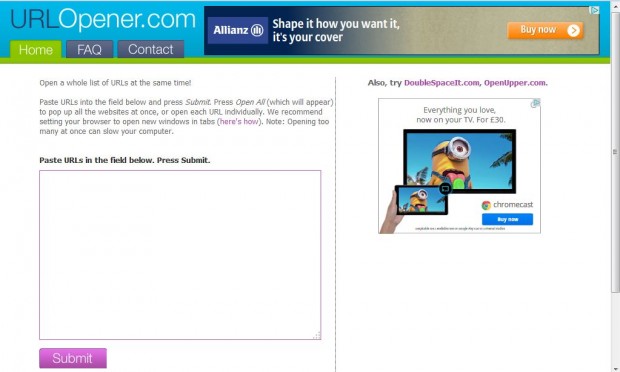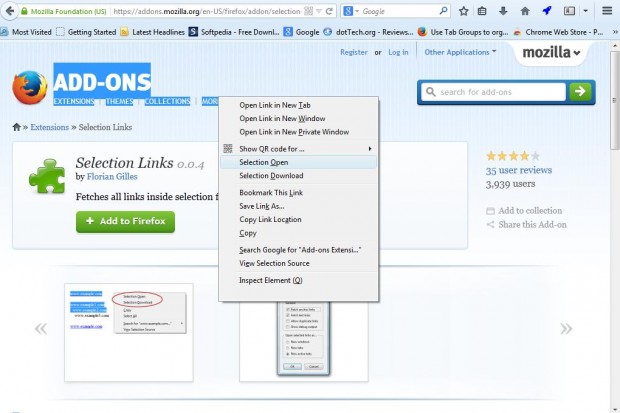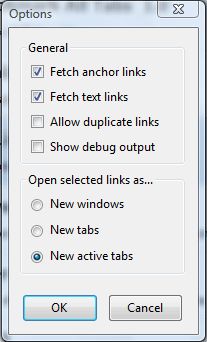At the moment there aren’t any browsers that include options to open multiple page links. However, we can still open multiple pages with the URL Opener Web app. In addition, there is also a Selection Links add-on for Firefox.
First, check out the URL Opener page in the shot below. That includes a text box where you can enter website URLs. Enter a few URLs there, and then press the Submit button. Then you should press the Open All button. That will open all the website pages you entered in the text box.
Alternatively, you can open multiple URLs with the Selection Links add-on. Open the Selection Links page and press the Add to Firefox > Install Now buttons to add it to the browser. Then restart the browser.
Next, select a few page links to open by holding the left mouse button and dragging the cursor over them. When they are highlighted, right-click to open the context menu in the shot below. It will now include a Selection Open option. Click on that option to open all the selected page links.
The add-on also has a few additional options. Press the Open menu button and then select Add-ons to open a list of extensions. Click the Options button beside Selection Links to open the window in the shot below.
So with the URL Opener and Selection Links add-on we can open multiple website pages. When you need to open lots of pages in your browser they might come in handy!

 Email article
Email article