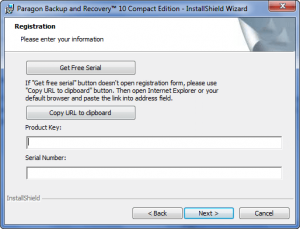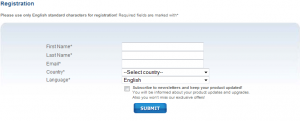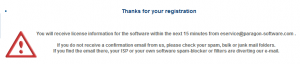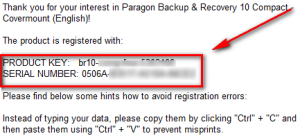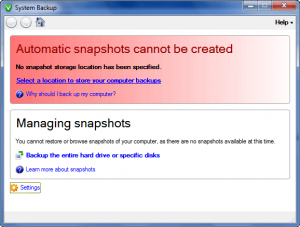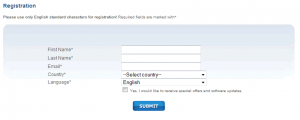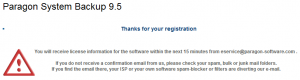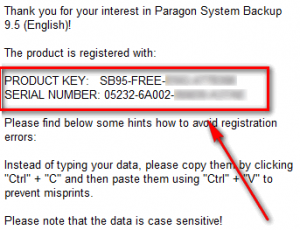This weekend – from 9th to 12th of July, from 9:00 to 9:00 AM (EST) – Paragon Software is running another one of their freebie promotions. However, this time instead of offering just one software for free Paragon Software is offering two software for free: Paragon Backup & Recovery Compact ($39.95) and Paragon System Backup ($39.95)! Since these are two different software, I will do the write-up on each of them separately, first Paragon Backup & Recovery Compact and then Paragon System Backup.
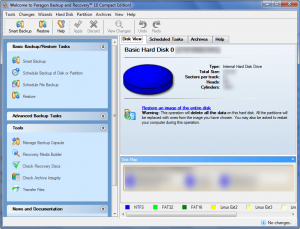 Paragon Backup & Recovery Compact
Paragon Backup & Recovery Compact
Paragon Backup & Recovery Compact is an image and file level backup software, which allows users to the basics of backing up along with the basics of partitioning. Here is a chart that describes the features of Paragon Backup & Recovery Compact and compares it to Paragon Backup & Recovery Suite:
(Click on image to view list in full size.)
To get Paragon Backup & Recovery Compact for free, follow these simple directions:
Version being given out for free: v10 build 9169 (01.12.09 ) Compact edition
Free updates: No
Supported OS: Windows XP/Vista/Win7
Download size: About 130 MB
Freebie limitation: No WinPE included
- Visit the promotion page and download Paragon Backup & Recovery Compact (32-bit download | 64-bit download).
- Install Paragon Backup & Recovery Compact.
- During installation you will be asked to register the software:
Click on “Get Free Serial” or visit the registration page directly. Fill out the form to get your free registration information:
If you do it properly you will receive a confirmation message:
- Check the inbox of the e-mail address you registered with. You should have an e-mail from “eservice@paragon-software.com” with the subject of “Your Product Registration for Paragon Backup & Recovery 10 Compact – Covermount (English)”. In the e-mail you will find your registration information:
- Go back to the Paragon Backup & Recovery Compact installation and use the registration information to register the software.
- Finish installing. You will be asked to restart the computer after installation has finished but you are not required to do so.
- Enjoy!
If you have any trouble getting Paragon Backup & Recovery Compact for free, post below and I will try to help.
What exactly is Paragon System Backup? As described by me in dotTech’s full review on Paragon System Backup 2010…
Paragon System Backup is a snapshot backup software. What exactly is a snapshot backup software? Think of a snapshot backup software as a mesh between Windows System Restore and your favorite image backup software. Therefore, a snapshot backup software is, more or less, a software that takes regular “snapshots” (image backups) of your computer, and allows you to restore your computer to any snapshot, similar to how you restore your computer to a “restore point” with Windows System Restore.
Here is the a list of the key features of System Backup as per the developer:
(Click on image to view list in full size.)
If you want to learn about System Backup in more detail, you can read dotTech’s full review. However, when reading up on System Backup features, note that System Backup has been updated since I reviewed it; new features have been added and improvements made such as Advanced Backup Strategy Configuration (gives you more control over program parameters), Precise Scheduling (gives you more control over how to schedule automatic backups), Adjust Backup Process Priority (CPU processing priority is more intelligently controlled by the software for automatic backups so as to not burden your computer as much when creating snapshots), and Backup Object Selection (you can now select specific partitions/volumes to backup instead of being forced to backup whole computer).
Version being given out for free: v9.5 Build 9933 (04.05.10)
Free updates: No
Supported OS: Windows XP/Vista/Win7 [32-bit and 64-bit]
Download size: About 90 MB
Freebie limitation: No WinPE included
- Visit the promotion page and download Paragon System Backup (32-bit download | 64-bit download).
- Install Paragon System Backup. During installation you will be prompted to grab your registration information from the registration page and use it to register Paragon System Backup:
Click on “Get Free Serial” and the registration page will open, where you will be asked to fill out a short form:
After you fill out the form, you will get a confirmation message:
- Check the inbox of the e-mail address you registered with. There should be able e-mail from “eservice@paragon-software.com” with the subject of “Your Product Registration for Paragon System Backup 9.5 (English)”. In the e-mail you will find your registration information:
Use that registration information to register the software back at the installer window.
- Go back to the Paragon System Backup installation and use the registration information to register the software.
- Finish installing. You will be asked to restart the computer after installation has finished.
- Enjoy!
If you have any trouble getting Paragon System Backup for free, post below and I will try to help.

 Email article
Email article