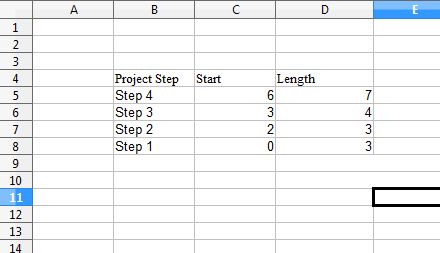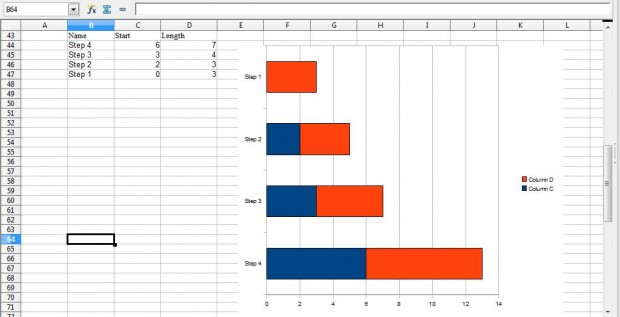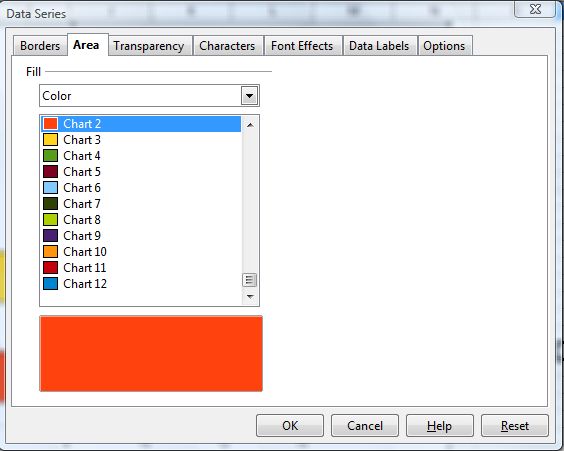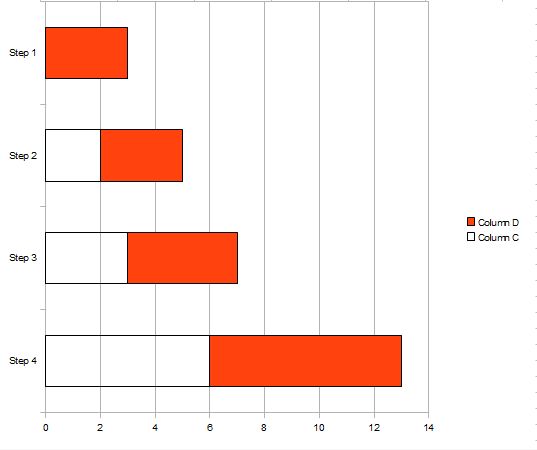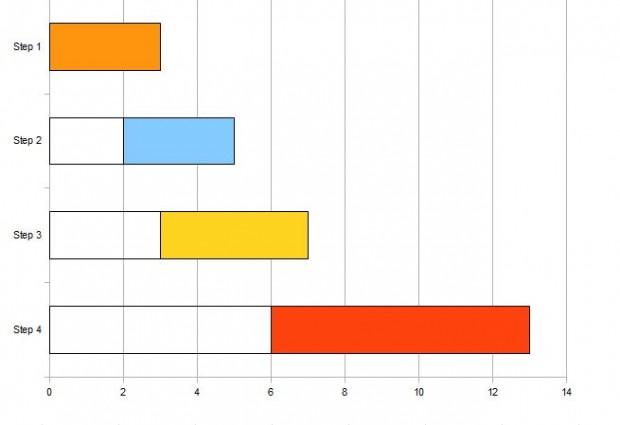A Gantt chart is a project planning tool that illustrates a project’s duration. The Gantt charts show the expected start and finish times of each stage of a project. You can quickly set up a Gantt chart with the OpenOffice spreadsheet application.
Open OpenOffice Calc, and enter the following column headings: Project Step, Start and Length. Enter each step of the project in the Project Step column in backward order. For example, enter the final step of the project in the highest row of the column and the first step at the bottom. Then enter the week, or day, numbers you expect to start each step, and how long each step of the project should take in a period of days/weeks as in the shot below.
Next, select all the cells within your table except the column headings. Click the Chart button at the top of the window to open the Chart Wizard window. Click Bar, the Stacked graph thumbnail and Finish to close the wizard. Then you’ll have a chart similar to the one below with blue and red bars.
Next, remove the blue colors from the bars. Left-click on one of the blue areas on the bars to select them. Then right-click and select Object Properties to open the window in the shot below.
Click on the Area tab and select the Color drop-down list. There select None to remove the blue from the chart, and click OK to close the window. Then you’ll have a Gantt chart as in the shot below. The bars in that chart show you how long each step of the project should take. The X axis can show you the overall project duration in days, weeks or longer.
You can remove the legend from the chart by selecting it and pressing the Delete button. To customize the colors of each of the bars on the chart, click the left mouse button twice, right-click and select Object Properties. Then select the Area tab and alternative colors for the bars as below.
So that’s how you can set up a Gantt chart with OpenOffice’s chart tools. You could also set up a comparable Gantt chart within the spreadsheet without the Chart Wizard, but it would probably take somewhat longer to format the cells.

 Email article
Email article