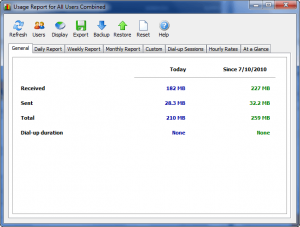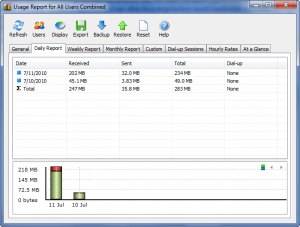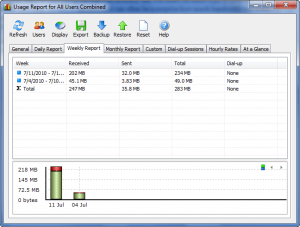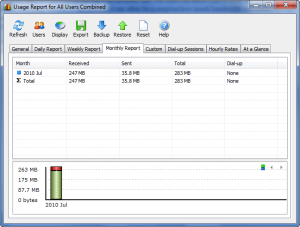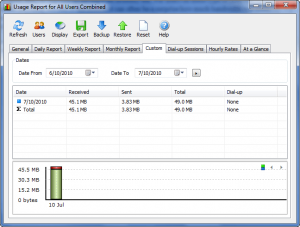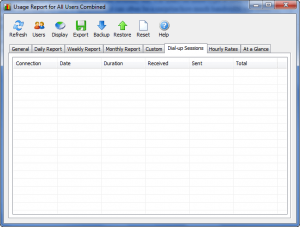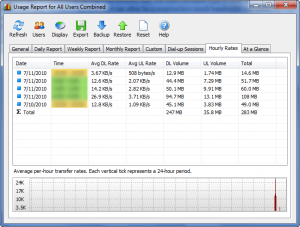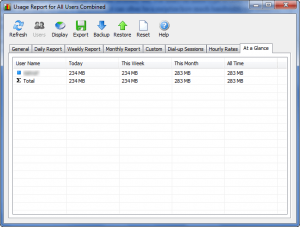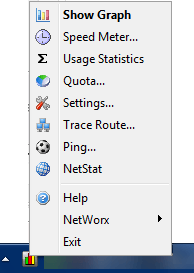Many people run on what is known as a “bandwidth-limited” Internet connection (okay, I admit, I don’t know if that is the official name… I just came up with it on the spot); people on these plans are only allowed to use X amount of GB in regards to bandwidth per month, and any usage higher than that results in the ISP charging the customer extra. Other people run on a pay-as-you-go or prepay Internet connection (okay, I admit, I don’t know if that is the official name either… I just came up with it on the spot); people on these plans only pay for the amount of bandwidth they use per month (or per day, per hour, etc.) as opposed to having a set monthly bill. For users on these type of Internet connections, when the bill arrives at the end of the month, it can often be a surprise how much bandwidth was used; basically one puts trust into their ISP’s hands and accepts they are being billed properly. I am not saying all ISPs are cheats; what I am saying is everyone should trust, but verify. NetWorx is a program that allows you to do just that.
NetWorx is a software that allows users to monitor how much bandwidth you have used…
…and then provides multiple different methods to analyze the usage, such as via daily reports, weekly reports, monthly reports, hourly rates, etc.:
To make it easy to share your usage reports with others, NetWorx allows you to export each report into .XLS, .RTF, .HTM, .TXT, and .CSV formats. For dial-up users NetWorx has the ability to monitor bandwidth usage by dial-up sessions. For multi-user computers, NetWorx has the ability to differentiate bandwidth usage between users, or to view bandwidth usage in total.
In addition to the already mentioned, NetWorx has a few other “extra” tools, such as ping and trace route, accessible via right-click on NetWorx’s system tray icon:
Of course for NetWorx to be able to accurately monitor bandwidth usage you need to have it running all the time whenever you are connected to the Internet, need to run it for all users (if applicable), and need to run it on all computers (if applicable). However, NetWorx is not a very heavy app, using 5-10 MB of RAM only, so it shouldn’t have too large of a burden on your computer while it is running. Plus, for those people that hate installing programs, NetWorx has portable and installer versions.
All in all, if used properly NetWorx can be a very useful tool for those unfortunate, bandwidth-limited users. You can grab NetWorx from the following link:
Version reviewed: v5.1.2
Supported OS: Windows 2000 and higher
Download size: 1.5-1.7 MB
Thanks WobblyWombat!

 Email article
Email article