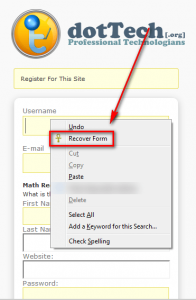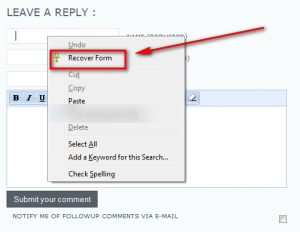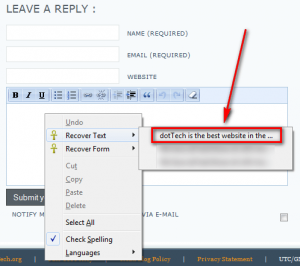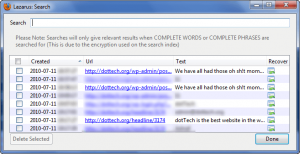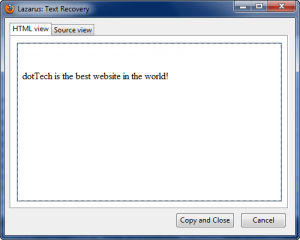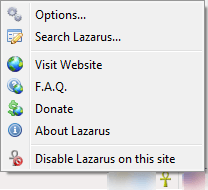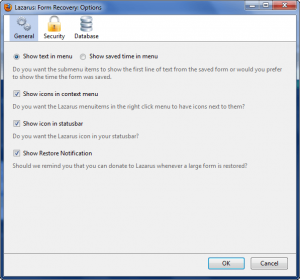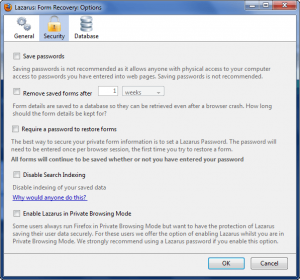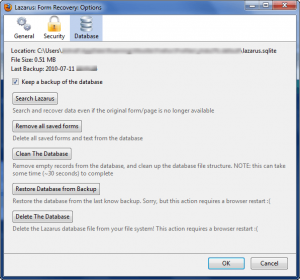We have all had those oh **** moments where we fill out a form (a registration form, a comment on a website, a post on a forum, writing an e-mail, etc.) and when we go to submit it, there is a technical error that prevents the form from being submitted properly (all GOTD users are probably familiar with the infamous 502 bad gateway error by now). Or, maybe you are clumsy like me and sometimes accidentally close websites or hit the back button before finishing your work. Regardless of the circumstances, in most situations like the ones just mentioned the form data is lost and you must start all over again (this is probably the moment when the profanity starts). Well fret no longer. Lazarus is an add-on for Firefox (and Chrome – Chrome version is in its infancy stages) that allows users to easily and quickly recover form data whenever an oh **** moment occurs.
Lazarus works in a very simple way. As you fill out a form (whether it is a registration form, comment form, forum post, e-mail, etc.) Lazarus records what you are typing and stores it in an encrypted SQLITE database on your computer (according to the developer the database is stored locally on your computer [not on the developer’s server] and it is encrypted using 2048-bit RSA and 256-bit AES hybrid encryption). Whenever you want to recover a form – after the oh **** moment – you simply right-click and either select “Recover Form” to recover the whole form, or “Recover Text” if you only want to recover specific text.
For example, lets say I am registering on dotTech:
However, being my clumsy self, I accidentally close the web page. Oh **** now I have to fill out the whole form again! Wait a second, no I don’t – I have Lazarus installed! I simply need to right-click on the form and click on “Recover Form”…
…and everything I had typed and all the check boxes I had ticked magically reappear, except for my password:
The only reason the password did not appear is because I have Lazarus set to not record and store passwords (this is the default setting). If you want Lazarus to record passwords also, you can tell it to do so via settings.
Similarly, lets say I am submitting a comment on the Prevention, detection, and cure: 12 programs that will provide the best all-around security for you and your computer – for free article:
Before I can submit the comment, I get side tracked by another article (because dotTech has many awesome articles, I just can’t focus on one) and click on a link to another page; then I remember I was submitting a comment! But now it is too late… the comment is gone and all is lost, right? Not really – I have Lazarus installed. All I need to do is go back to the comment form, right-click, and select “Recover Form”…
…and the whole comment – with everything filled out – automatically reappears:
Alternatively, since submitting the comment involves typing in a text box and not just filling out a text field, I have the option of right-clicking on the text box and recovering just the “dotTech is the best website in the world!” part:
The “Recover Text” feature is intended for situations where you are not filling out any text fields, but rather just typing in a text box, such as when submitting a forum post, writing an e-mail, or submitting a comment on a blog when you are logged in. In fact Lazarus was even allowing me to recover the text in this very article.
Since your form data is stored in a database, Lazarus has a feature that allows you to search that database…
…and recover form data as-is:
In other words, similar to how clipboard managers lets you recover previously copied or cut content, Lazarus allows you to recover previously used form data. However recovering form data via the search feature recovers just the form data – it does not insert the data into the form it was recorded for. The search feature is accessible via the right-click menu of Lazarus’ icon in Firefox:
As you can see from the screenshot, Lazarus has a feature that allows you to disable Lazarus on specific websites. Simply click on “Disable Lazarus on this site” from the right-click menu whenever you want to disable Lazarus on a website.
Last but not least, the settings/options of Lazarus are very important; from option you are allowed to control things such as requiring a password when recovering forms, automatically clearing form data from the database after a specific amount of time has passed, enabling/disabling Lazarus from recording passwords, database management, and more:
All things considered, Lazarus is probably one of the most handy add-ons I have seen to date. The only real question mark about the program are privacy and security related. As I already mentioned, the developer has taken big steps to make Lazarus as secure and private as possible (storing database locally only, encrypting database, allowing users to set password, allowing users to automatically remove form data, etc.). However, in the end, there is still that element of trust – the leap of faith – required; we must assume
- The developer has no malicious intent and what the developer claims – in regards to security and privacy – is true.
- Mozilla has properly vetted and inspected the program before allowing it on their add-on page.
That said, you can grab Lazarus from the following links:
Version reviewed: v2.0.5
Browsers supported: Firefox and Chrome

 Email article
Email article