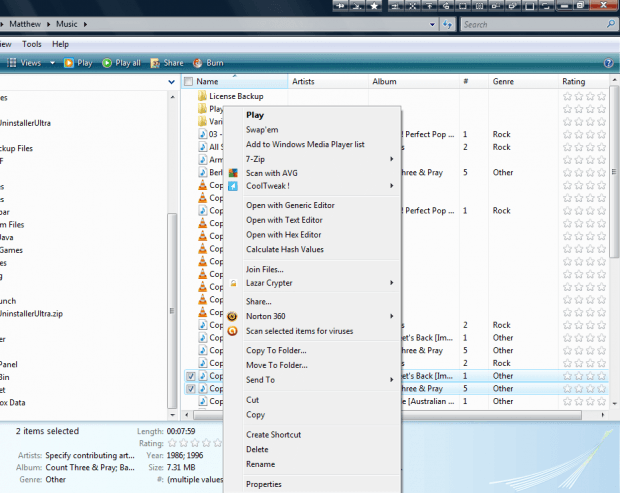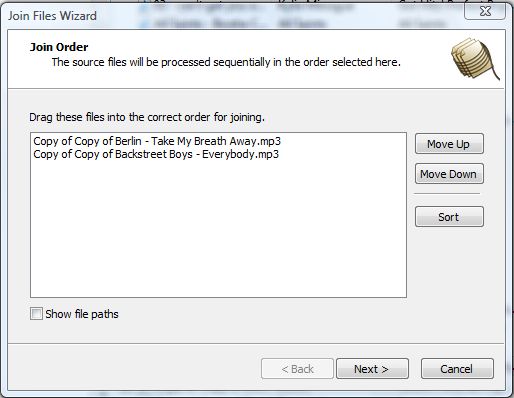This article covered how to merge MP3s. You can also do that directly from the Windows Explorer context menu with JoinExt. With that you can join MP3 and text files together.
Open this page and click Installer – Exe to save the setup wizard. Open the setup wizard to install the software. JoinExt is compatible with the Windows XP, Vista and 7 platforms.
Next, open Windows Explorer and select a few MP3s. Then right-click to open the context menu in the shot below. You’ll find that it now includes a Join Files option on it.
Select that option to open the window below. There you can drag the files into an alternative order for joining them. Press the Next button, and then choose a destination by pressing Browse. Enter a title for the merged file at the end of the path.
Then press the Next button to merge the files together. Open Windows Explorer and the folder you saved the merged file in to play it back. You can also merge text and video files together much the same.
So with JoinExt you can now merge your audio, video and text files together from the context menu. The context menu option gives you a handy shortcut to quickly merge files directly from Windows Explorer.

 Email article
Email article