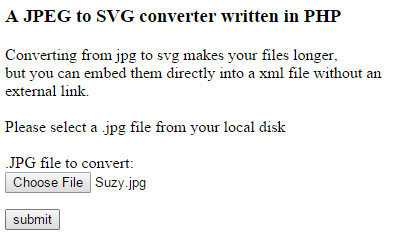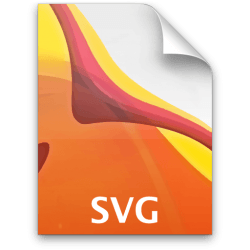 JPG images are basically raster images not vectors. So if ever you need to convert these images to vectors, you’ll need to save the file in SVG format first. The thing is it isn’t as easy as renaming the file’s extension. You’ll have to use a converter to convert JPG/JPEG images to SVG files.
JPG images are basically raster images not vectors. So if ever you need to convert these images to vectors, you’ll need to save the file in SVG format first. The thing is it isn’t as easy as renaming the file’s extension. You’ll have to use a converter to convert JPG/JPEG images to SVG files.
Unfortunately, there aren’t a lot of decent converters online that can convert JPG to SVG. So you can’t always expect to get clear and crisp results. Nonetheless, it’s still better than manually retracing the image using your vector graphics editor.
How to convert JPG images to SVG files online
- Open your preferred web browser. You can use Chrome, Firefox, Opera, etc.
- Now, go ahead and click this link to go to the homepage of “Enetzwerk” – a free online tool for converting JPG/JPEG images to SVG format.
- Once you’re on Enetzwerk, just click “Choose File” to select and upload the image that you want to convert. Remember, you can only convert one image at a time.
- Click “Submit” to confirm.
- Once the image has been successfully converted, a “Save as” dialog will appear on your browser. It will prompt you to download and save the converted image as an SVG file. Make sure that the SVG file will be saved as .svg.
- To view an SVG file, you must have a program that supports SVG on your computer. If you don’t have one, you can choose to view your file online using an SVG file viewer. One good example of a simple yet reliable online SVG file viewer is from Rapidtables. You can check it out by going to this link.
So that’s it. You’re done.

 Email article
Email article