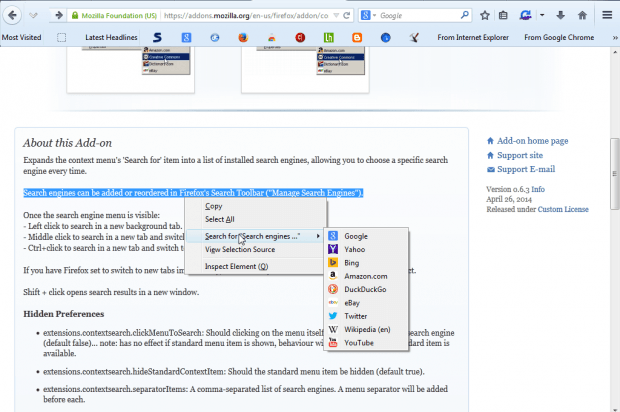This post covered how you can add new search options to Google Chrome’s context menu. You can also add multiple search engine options to Firefox’s context menu with Context Search. That adds a variety of search engines to the right-click context menu in Firefox.
To add Context Search to Firefox, open this page and click the + Free option. Then restart the Firefox browser. Select some text on a website page and right-click to open the context menu which will now include a Search for “ngine you want …” option on it as below.
You can select that option to open a submenu which includes various search engines to search with. You can select from the search engines included on Firefox’s search box. To add more, click the icon on the left of the search box and select Manage Search Engines to open the window below. Then click Get more search engines to add more to the list from this page.
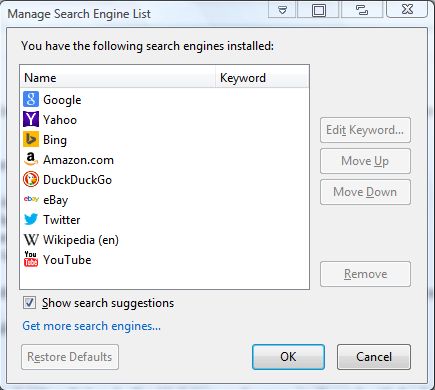
When you click on the search engines, their pages will open in a new background tab. You can also open a new tab as an active tab by middle clicking on one of the search engines. Alternatively, hold the Ctrl key and select a search engine from the context menu. To open searches in new windows, press the Shift key and click when selecting a search engine.
So with this add-on you can now search website text with a variety of search engines directly from Firefox’s context menu. Open the add-on’s website for further Context Search details.

 Email article
Email article