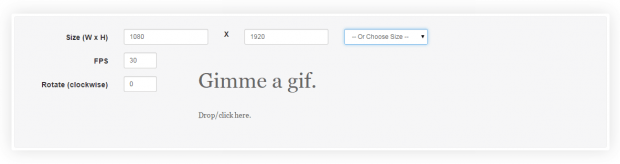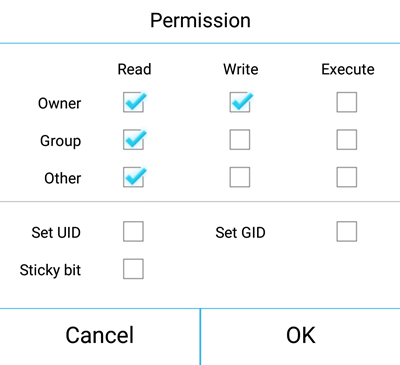When it comes to customizing your Android, you shouldn’t forget to include custom boot animations. Boot animations usually appear right after you turn on (boot/reboot) your device. They’re quite cool and something to look forward to.
Now, what if you want to convert any GIF into a custom boot animation? Is there any way for you to do so? Well, there is. Just remember that this process will require a rooted device. Therefore, you must learn how to root your phone or tablet first.
How to convert any GIF to boot animation in Android
What you’ll need:
- A rooted Android device
The Steps
- Prepare the GIF file that you want to use as a custom boot animation. Save it on your computer.
- Now, click this link to go to “Gif2Boot” – a free web tool that you can use to convert any GIF to boot animation.
- On Gif2Boot, select the correct screen resolution (screen size) of your device.
- Next, drag and drop your GIF file. Wait while it processes your request.
- Once done, you will be asked to download and save the “bootanimation” ZIP archive to your computer.
- Moving on, you need to transfer the bootanimation.zip file from your computer to your rooted Android device.
- After which, you must install the free ES File Explorer app on your Android or any root explorer of your choice.
- On your root explorer app, go to the system/media directory then rename the “bootanimation.zip” file to “bootanimation.zip.bak”. This way, you can still keep a backup of your default boot animation.
- So what’s next? Simply copy and paste your custom boot animation (the one that you made using Gif2Boot) to the system/media directory.
- Make sure to change the permission of your bootanimation.zip file according to the image shown below.
- Do not forget to reboot or restart your device.
So that’s it. You now have a custom boot animation for your Android tablet or phone.

 Email article
Email article