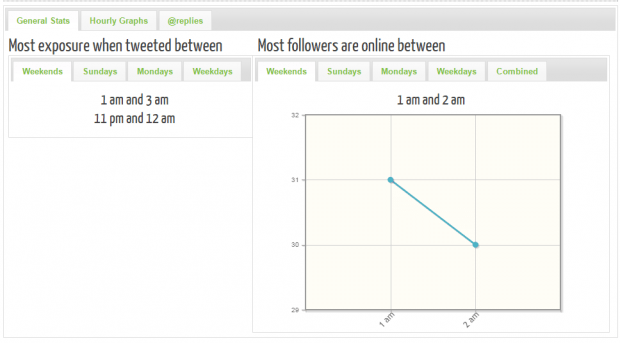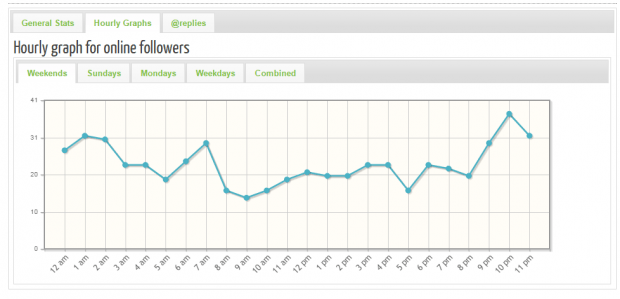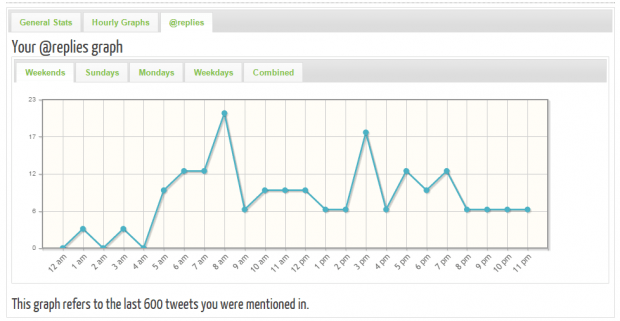Are you using Twitter to promote your products and services? If yes, have you considered knowing the best time to tweet? You may have a lot of followers but you won’t be getting the most out of them if you post updates when majority of them are asleep. Simply put, it’s all about the timing.
As for those of you who still do not know how to determine the best time of the day to post tweets, just read and follow the steps listed below.
How to find the best time to tweet in Twitter
- For this method, you will need a third-party web service called “Tweriod”. First, click this link to open Tweriod in your web browser.
- Once you’re on Tweriod, click “Sign up with Twitter”.
- You will then be asked to authorize the web service to access your Twitter account. Just enter your Twitter username and password then click “Sign In” to confirm.
- Wait while you are being redirected to the application.
- Once done, you will be taken to your Tweriod online dashboard. On your dashboard, you can see a menu on the left side. Just click “My Analysis” to view a detailed report of your Twitter account’s best tweet time.
- In the detailed report, there are three main tabs. There’s the “General Stats” tab, “Hourly Graphs” and “@replies”.
- In General Stats, you can see an overview of your best tweet time for Weekends, Sundays, Mondays and Weekdays.
- If you want a graphical presentation of your best tweet time, go to the “Hourly Graphs” tab.
- If you want to view a graphical presentation of the last 600 tweets that you were mentioned in, go to the “@replies” tab.
So that’s it. Just remember that the free analysis of Tweriod is limited to 1000 followers. If you want to get a more detailed report, you can sign up for Tweriod Premium.

 Email article
Email article