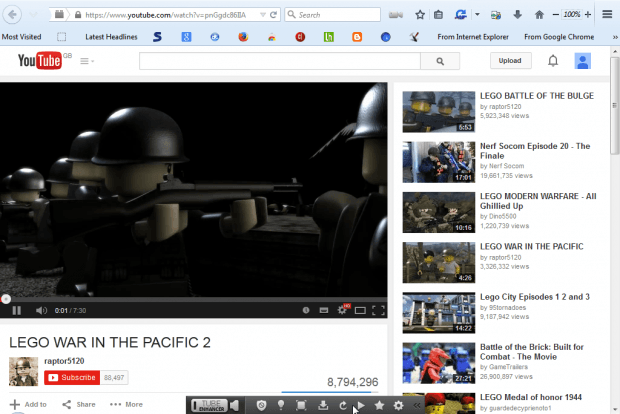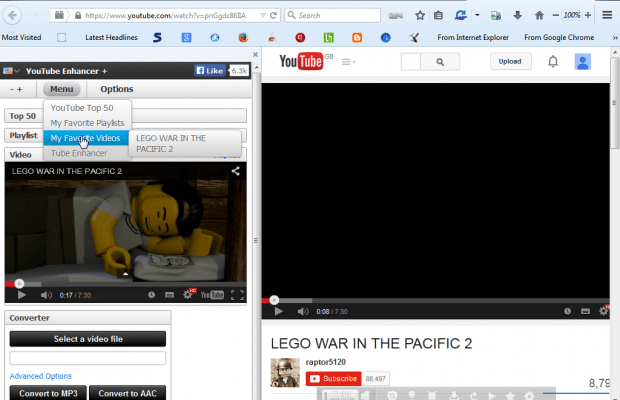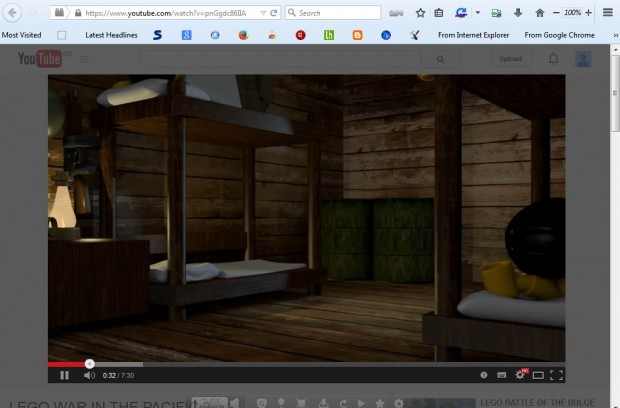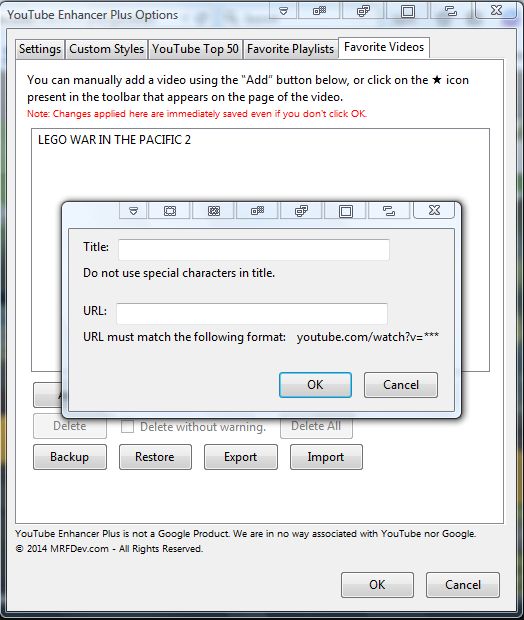YouTube is the foremost video website, but there’s plenty that could be added to it. To add extra options to YouTube, check out the YouTube Enhancer Plus extension for Firefox. That’s an add-on that gives you an extra YouTube toolbar with options to dim the lights, watch videos in sidebar, loop videos, remove adds, add videos to a favorite list and more besides!
First, add YouTube Enhancer Plus from this page. There click on the + Add to Firefox button, and restart the browser. When you restart the browser, you’ll find a YouTube Enhancer Plus icon on the toolbar as below.
Next, open a YouTube video page. It will now include a new toolbar at the bottom of the page as in the shot below. From there you can select a few additional YouTube options.
Now you can play the videos in a sidebar. Click the Watch in sidebar option on the toolbar to open a sidebar as below. There you can open your favorite playlists and videos by pressing the Menu button at the top of the sidebar.
Dim the lights is another great new YouTube option. Click the Dim the lights button to darken the background as in the shot below. You can customize the background colors by pressing the Options button on the toolbar, and then clicking the Color box on the Settings tab. Choose an alternative color from the palette, and press the OK button to close the window.
From the YouTube Enhancer Plus Options window below you can also set up favorite playlists and video lists. Click on the Favorite Playlist and Favorite Video Tabs. Press the Add buttons on those tabs to enter video or playlist titles and URLs.
The new toolbar also includes a Loop video option. When you select that option, the video will skip back to the beginning and play through again.
So if YouTube is one of your bookmarked websites, this add-on is certainly one to note. In addition to the options covered above, you can also play videos in HD, block ads displayed in videos and convert videos to MP3 and AAC with YouTube Enhancer Plus. A YouTube Enhancer Lite version is also available for Google Chrome, and you can find further details at the Tube Enhancer website.

 Email article
Email article