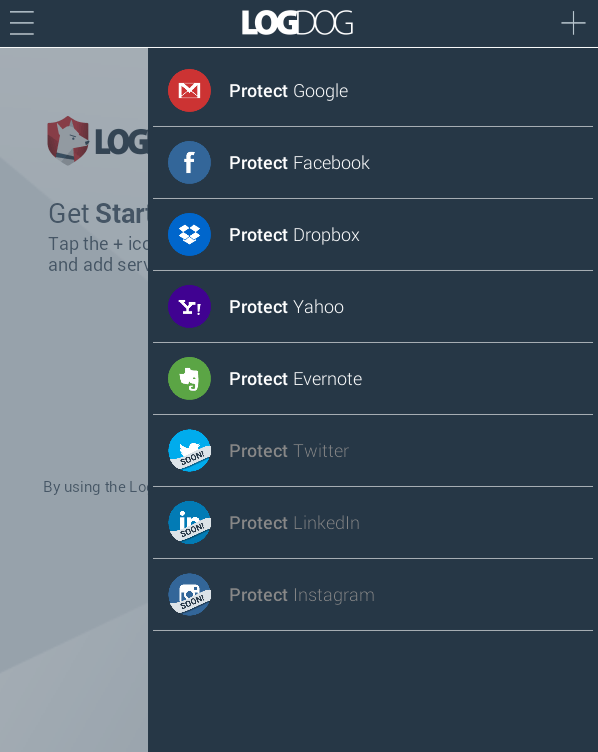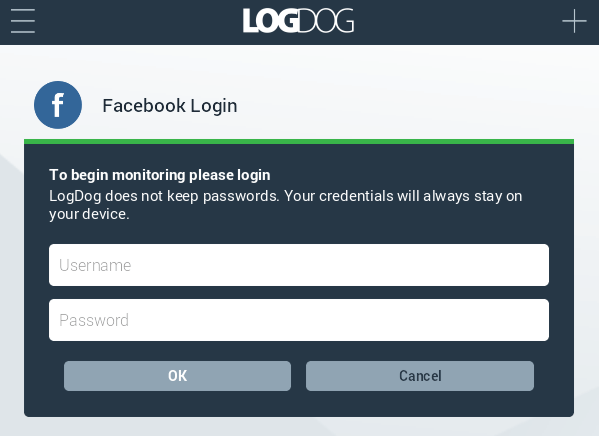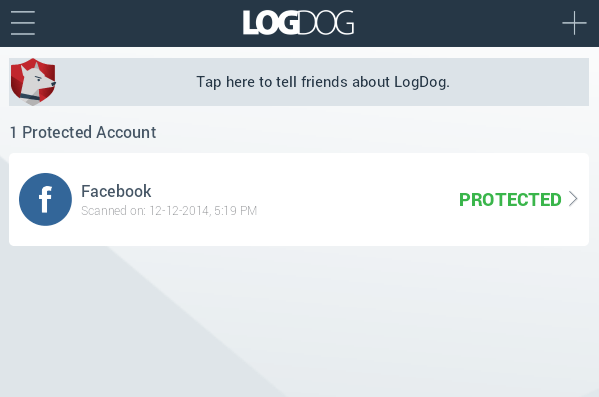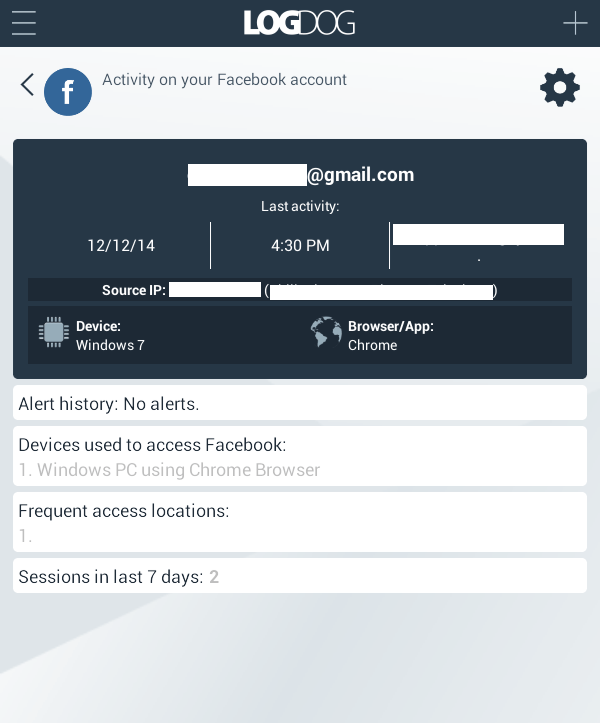Nowadays, it’s important to take preemptive measures against hackers and data thieves. The thing is you can’t always monitor your accounts 24/7 so if ever your account gets hacked, it would be too late for you to act upon it. In worst case scenarios, it would already be difficult for you to retrieve your stolen data.
To prevent this from happening, you must act quickly. You must intercept the hacker before it’s too late. Of course, it would be such a hassle to do it manually so that’s why you should consider using a security app to monitor your accounts for suspicious activities.
How to monitor accounts for suspicious activity in Android
- In your Android device, download and install the app called “LogDog Anti-Hacking & Privacy”.
- Once installed, open the app then tap the “+” icon at the top-right of your screen.
- Select the service that you wish to add. As of its current release, you can use LogDog to monitor your accounts in Google, Facebook, Dropbox, Yahoo and Evernote.
- Log in to your accounts in Facebook, Dropbox, Google, etc. via LogDog.
- Once you’re logged in, the app will scan your accounts and it will let you know whether your account is protected or compromised.
- Just tap each account to get more info about your activity.
- By default, the app will continuously scan your accounts for suspicious activities. Based on various conditions, the app will literally serve as your watch dog. So if ever it detects any unusual activity, it will immediately notify you so you can stop the hacker from taking over your account.
- In addition, the app will guide you through the steps on how to stop the hacker so you won’t feel lost or confused.
So that’s it. With LogDog, you can closely monitor your accounts. If you wish to learn more about how the app monitors and protects your accounts, just click here to read its FAQs.

 Email article
Email article