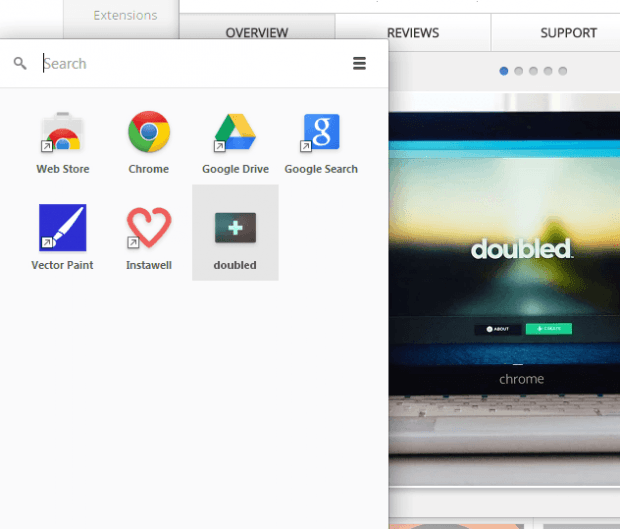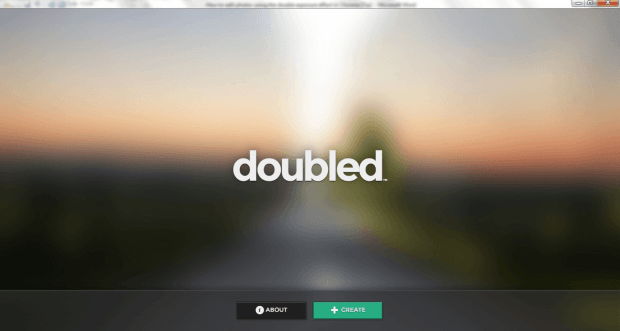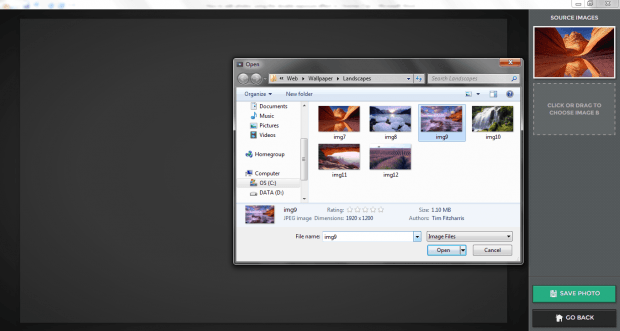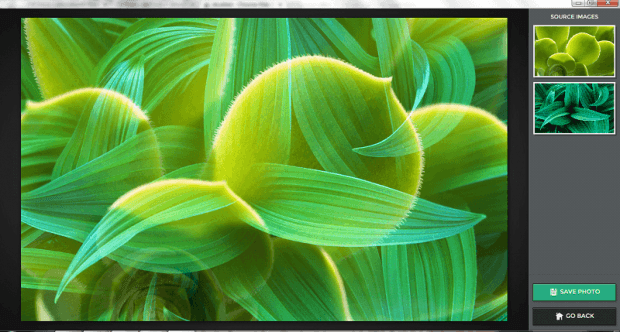In a previous post, you’ve learned how to create double exposure photos using your Android tablet or phone. Now, what if you also want to do it on your browser? Can you also make stunning photos using the double exposure effect in Chrome?
Well, it is indeed possible. It is also not that difficult to do. Plus, with the double exposure effect, you can basically combine two images to create a single image. It’s a popular technique for photography enthusiasts.
How to edit photos using the double exposure effect in Chrome
- In Chrome, you will need to download and install “doubled” – a free Chrome photography app.
- After installing doubled, you will need to launch it from your Chrome app launcher.
- On the app’s main interface, click “Create”.
- After which, go to the app’s right sidebar then click the first image box to add your first image. Next, click the second box to add your second image.
- Wait while the doubled browser app processes your images using the double exposure effect.
- Once done, you can immediately see the outcome on the image preview area. You can also change the photos if you want. Just feel free to experiment with different pictures so you can achieve the best outcome.
- For starters, you can try blending photos with similar colors. You can also use photos with contrasting colors.
- Once you’re satisfied with the outcome, just click “Save Photo” to download and save your double exposure photo to your local hard drive.
- That’s it. You’re done. Just click the “Go Back” button to start creating a new image using the double exposure effect.

 Email article
Email article