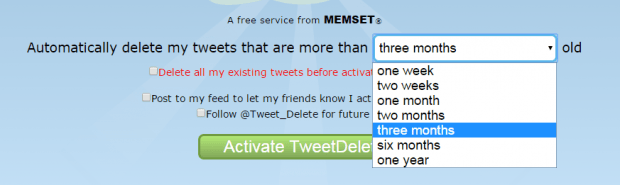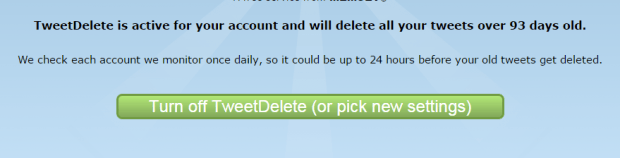There are various reasons why one would want to delete some old Twitter posts. For instance, you might want to delete some old tweets that are no longer in line with the current theme or objective of your account. It can also be applied to accounts that got abandoned and transferred to new users.
The thing is Twitter won’t allow you to automatically delete old tweets. You cannot also bulk delete the tweets that you’ve posted on your profile. If you want to automatically delete old tweets on a regular basis, you’ll need to connect with a third-party web app.
How to automatically delete old tweets in Twitter
- On your web browser, click here to go to the homepage of “TweetDelete”.
- Once you’re on TweetDelete, check the box next to “I have read and agree to the TweetDelete terms” then click the “Sign in with Twitter” button.
- Sign in using your Twitter username and password then click “Authorize App”. By signing in, you’re allowing the web app to gain access to your Twitter account. If you link TweetDelete to your Twitter account, you’re basically allowing it to read the tweets that you’ve posted on your timeline. However, the said web app won’t have access to your Twitter password and direct messages.
- Next, set the web app to automatically delete tweets that are older than a particular period (ex. one year, one month, one week).
- Click “Activate TweetDelete” to confirm.
- That’s it. You will immediately receive a notification regarding your tweet deletion request. Depending on the number of tweets, it can take a while before all of your old tweets get automatically deleted.
- What’s next? You may go to your Twitter profile to check whether your old tweets have been successfully deleted or not.
Just keep in mind that the said web app has no way to retrieve or recover your deleted tweets. So make sure to download a back up of your tweets first.

 Email article
Email article