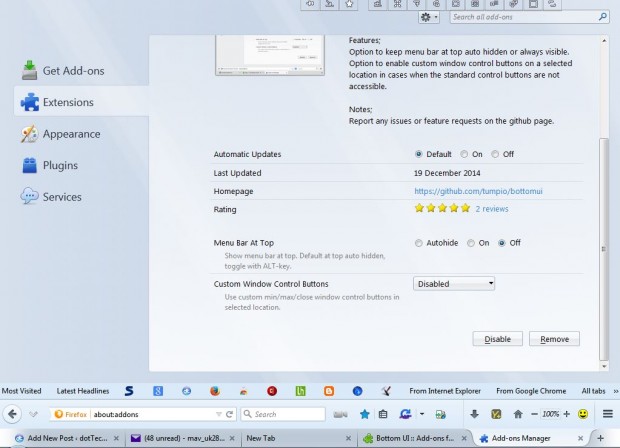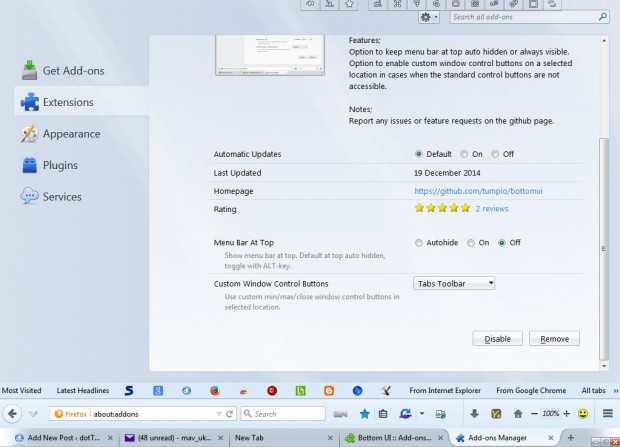All browsers have toolbars at the top of the window. However, why not have them at bottom of the window instead? With the Bottom UI add-on for Firefox you can move the toolbars to the bottom of the browser’s window.
Open this page on the Firefox add-on website and press the + Add to Firefox button to install. Then the Firefox toolbar will be moved to the bottom of the browser as in the shot below. As such, the page tabs, address bar and bookmark bar are at the bottom of the window.
That removes the browser window’s Maximize, Minimize, Close and Restore buttons. However, you can restore them with the extension’s options. Press the Open menu button > Add-ons and Extensions, and then click the Options button to open the page below.
There you can click the Custom Window Control Buttons drop-down list to add the buttons to the bottom of the window. You can select to add them to the tab or navigation toolbar as below.
You can also restore the menu bar at the top of the window. For that select the Menu Bar At Top On radio button. Alternatively, select the Off radio button and press the Alt key to add the menu bar to the bottom of the window as shown below.
Having the Firefox toolbar at the bottom of the window may seem a little odd at first. However, that might be a more efficient place for it.

 Email article
Email article