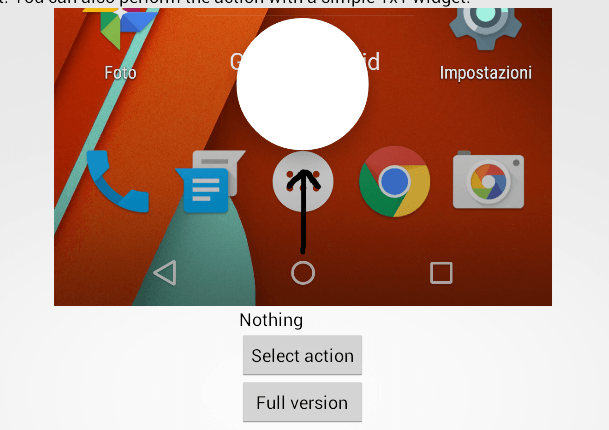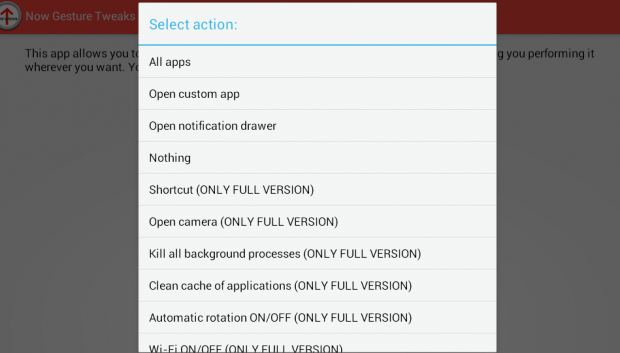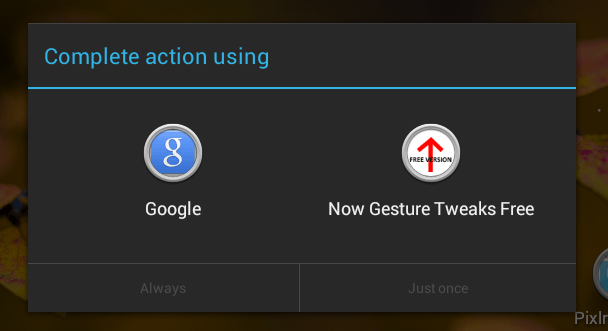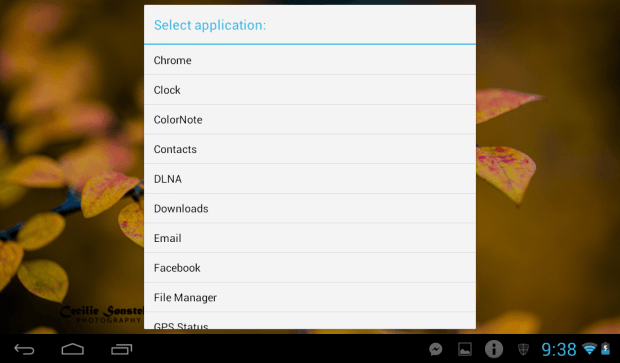By default, the swipe up gesture is reserved for Google Now. If you swipe up from the home button, your Android device will immediately take you to Now. It’s a handy option but what if you’re not an avid Now user? Is it possible to replace the swipe gesture with a custom action? So instead of launching Google Now, you could launch your device camera or even one of your favorite apps.
How to replace the Google Now swipe up gesture with a custom action in Android
- On your Android smartphone or tablet, click here to download and install the “Now Gesture Tweaks” app from the Play Store.
- Once the app is installed, just open it from your device app launcher (app drawer).
- On the app’s main screen, press “Select action”.
- On the custom action list, scroll and select the action that you would like to set for the swipe up gesture. By default, Now Gesture Tweaks will not set any custom action for the swipe up gesture’s action.
- Just go back to the home screen as soon as you’re done.
- Now, go ahead and perform the swipe up gesture on your Android device screen. Make sure that you are swiping up from the home button and not anywhere else.
- A complete action dialog will appear. Select “Now Gesture Tweaks” and press “Always”.
- Based on the custom action that you have set, the swipe up gesture will open all of your apps, open a custom app or open your notification drawer.
That’s it.
Just keep in mind that the app comes in both free and paid versions. If you get the free version, you won’t be able to make use of the app’s paid swipe up gesture actions.

 Email article
Email article