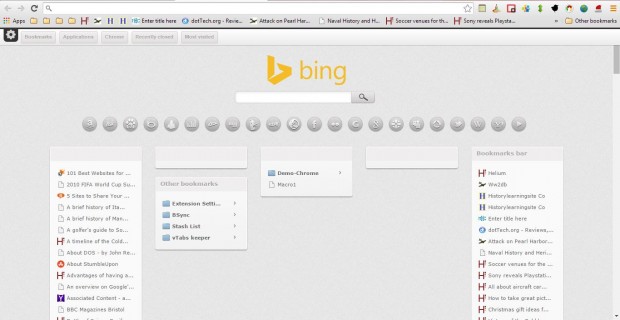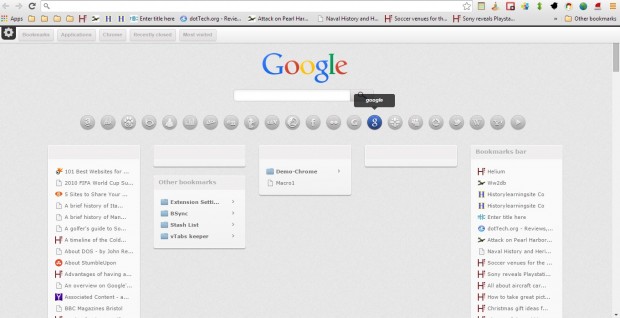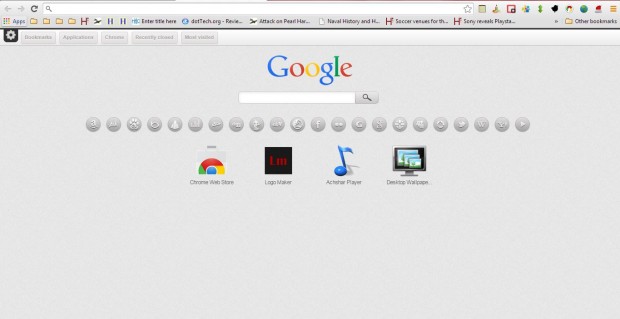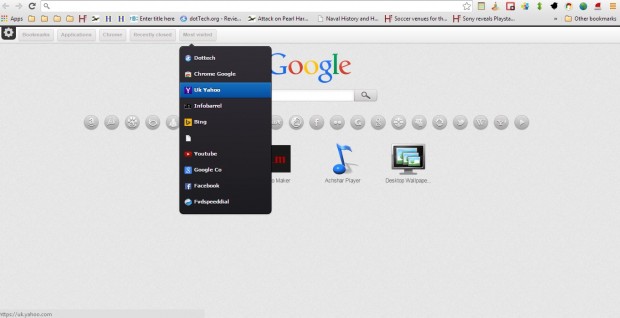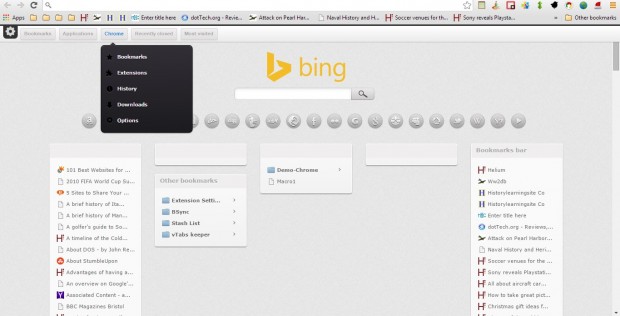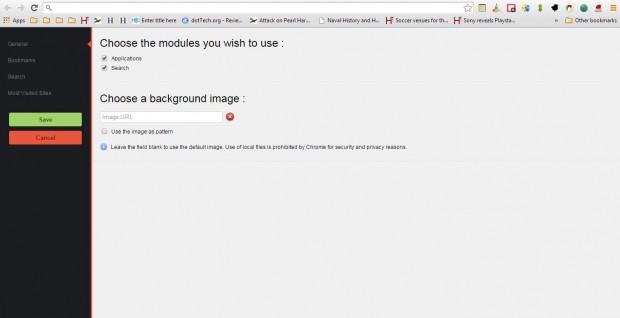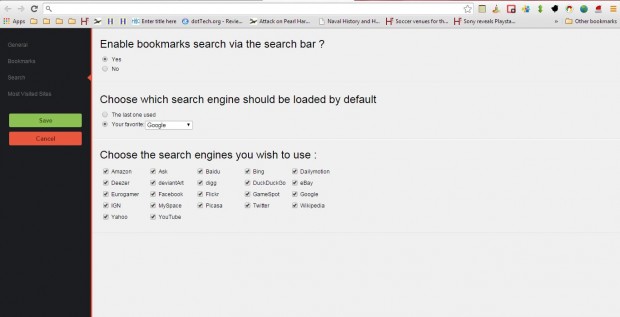If you often search with a variety of search engines, check out the Bookolio extension for Google Chrome. That’s an extension which adds 21 search engines shortcuts to the New Tab page. In addition, it also adds your bookmarks, apps, recently closed and most visited pages to the page.
Press the + Free button on this page to add the extension to Google Chrome. Then press the New tab button on the right of the tab bar to open the page in the shot below. The Bookolio extension transforms the New Tab page with the addition of search engine buttons, bookmark shortcuts and more besides!
Now you can click on any of the search engine buttons to search with the pertinent search engines. Select a search engine, and then enter a keyword into the page’s search box. It will then find matching pages with the selected search engine.
The page also includes bookmark lists. On the left there is a list of your bookmarked pages. On the right there are pages included on your bookmarks bar.
To open apps from that page, press the Applications button. That will then open app shortcuts as in the shot below.
In addition, there are also Recently Closed and Most Visited buttons at the top of the page. Click Recently Closed to open recently closed page tabs. Pressing the Most Visited button opens a list of most visited pages as shown in the shot directly below.
Press the Chrome button to open a menu with additional browser options. From there you can open the browser’s extension, download, settings pages and more besides.
Click the cog icon at the top left of the window to open extension settings as below. There you can add an alternative background to the page by entering an image URL in the Choose a background image text box. Then press Save to add the new background to the page.
If you click Search you can remove search buttons by clicking their check boxes. In addition, you can also select a default search engine for the page from the Your favorite drop-down list.
So with Bookolio you can now instantly access a variety of search engines, your bookmarks, apps, browser options and most visited pages. As such, it adds a great startpage to the Google Chrome browser that includes a plethora of shortcuts.

 Email article
Email article