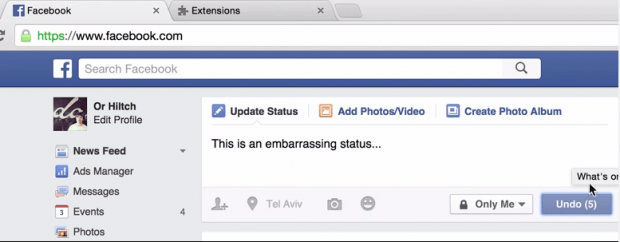Facebook often asks you to write and post what’s on your mind but what if you suddenly changed your mind? Is there any way to undo your post? If you have already posted your status message, your best option would be to delete your post. Unfortunately, Facebook still keeps a log of your deleted posts. So if you often find yourself in such a displeasing situation, you could add an “Undo post” option to your status update box.
How to undo a post in Facebook – Chrome only
By having an “Undo post” option, you will be given at least five seconds to undo your post. Within that time span, you must click the undo button to prevent your post from appearing in the news feed. Once you’re sure about what you are posting, you can just let the five-second grace period pass. Your post will be automatically posted to your Facebook timeline. It will also appear on your news feed.
To add the undo post option, you’ll need to open the web version of Facebook in Chrome. After which, you will need to do the steps listed below.
- Open a new tab in Chrome then go to the Web Store. Download and install the “Facebook Undo” browser extension.
- Once installed, reload Facebook.
- Write something on the status update box.
- Once you’re done, click “Post”. The “Undo” button will appear and you will be given five seconds to undo your post.
- If you do not want your post to get published, click “Undo” before the five-second grace period ends.
- If you want to proceed, just wait for five seconds and your post will be automatically posted to your timeline.
- No need to click the “Post” button all over again.
That’s it! You’re done.
By the way, you can check out this video on YouTube to see how Facebook Undo works.

 Email article
Email article