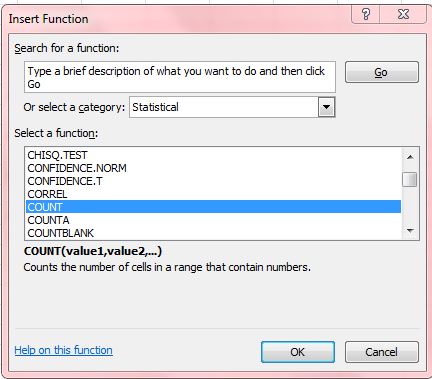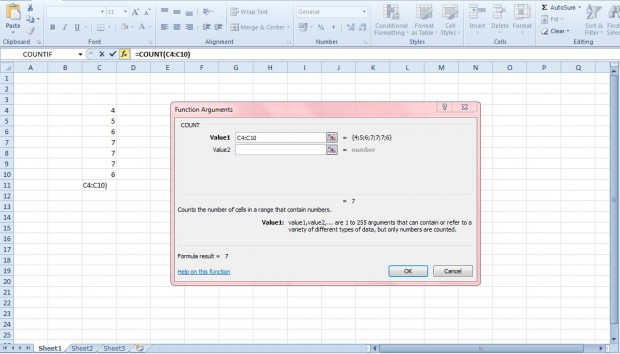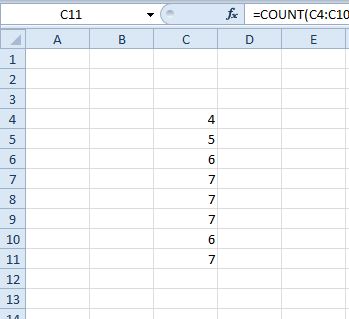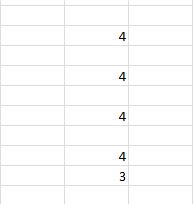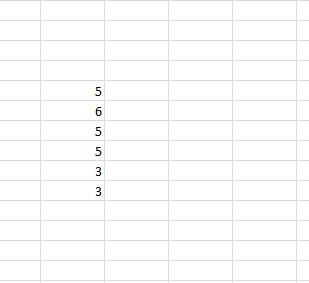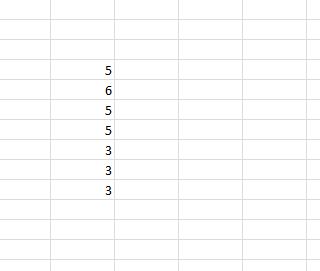Excel has a multitude of functions that you can add to spreadsheets. Among them is the Count function, which is a handy statistical tool that counts spreadsheet cells. This is how you can add three Count functions to your Excel 2010/13 spreadsheets.
Count
Enter a range of cell values in a spreadsheet. Then select a cell to add the Count function to, and click the Insert Function option beside the formula bar to open the window below. From there select Count and press OK.
Then you should select a range of cells to count from the window in the shot below. Click the button beside the Value1 box, and drag the cursor over the cells. Press OK to close the window.
Then the spreadsheet will tally up the range of cells as in the shot below. As such, the cell that includes the function counts the cells selected.
Countblank
There are also a few other Excel Count functions to select from. Among them is Countblank that you can also select from the Insert Function window. That counts the number of blank cells within a range as shown in the shot below. You can add that to the spreadsheet much the same as the Count function, except select Countblank from the Insert Function window.
Countif
Another handy Count function is Countif. Countif is a conditional function that counts cells that meet specific value criteria. For example, enter the cell values in a spreadsheet column as shown below.
Then select a blank cell to insert the function, and press the Insert Function button. Select Countif to open the window in the shot below. There press the button beside the Range bar to select the range of cells that include the values entered in the shot above. Then enter 5 in the Criteria box.
Press the OK button to close the window. Now the Countif cell will count the number of cells in the selected range that include 5. As such, in the example below there are three cells with that value.
Those are a few of the Count functions that you can add to Excel spreadsheets. They could be a handy addition to a variety of business spreadsheets.

 Email article
Email article