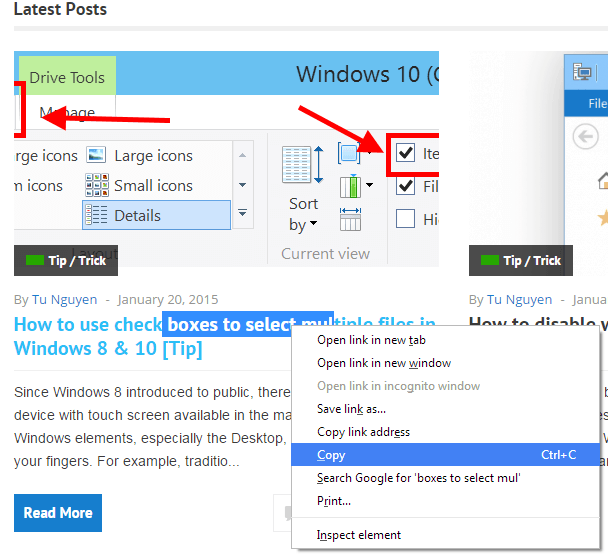Have you ever tried to copy some texts from a link? If you have, then you probably know that it’s a matter of hit and miss. If you are lucky, you can copy the text without accidentally opening the link. The thing is it’s such a hassle. It’s time consuming.
If you happen to be doing a task that requires you to copy a lot of texts from links, you might want to consider looking for an easier alternative.
How to easily select and copy texts from any link in Chrome
If you are using Chrome, you can install a free extension called “Fine Link Selector”. Read the steps below to get started.
- In Chrome, click here to download and install the Fine Link Selector extension.
- Once installed, open a new tab then go to a random site. Look for a link and copy a part of its text.
- To select and copy any text from a link, just hold down “Ctrl” + “Alt” and then highlight the text in the link that you wish to copy.
- If you do not hold down “Ctrl + “Alt”, you won’t be able to highlight the link text. So you need this command to highlight and copy the link text just like the way that you do in plain text.
- Copy the link text by pressing “Ctrl + C” or you can simply open the right-click menu then select “Copy”.
- The text will be automatically copied to your clipboard.
That’s it. You’re done.

 Email article
Email article