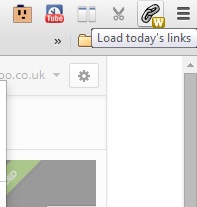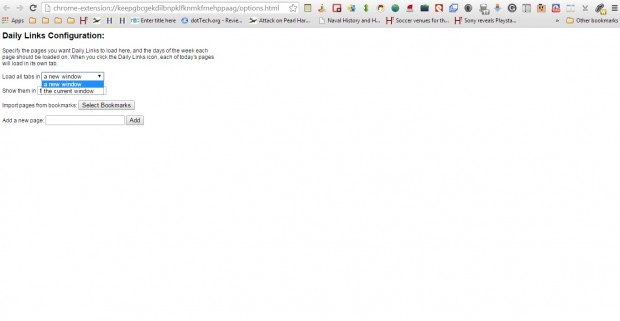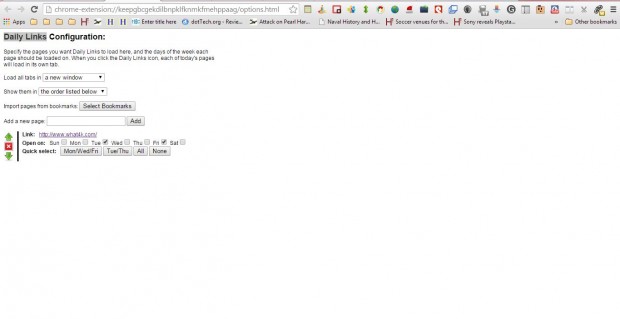Wouldn’t it be great if you could schedule specific website pages to open on specific days? Well, now you can with the Daily Links extension for Google Chrome! With that you can schedule a group of website pages to open on specific days when you press a button on the browser’s toolbar.
First, add the extension to Google Chrome. Open this page and press the + Free button to install Daily Links. Then you’ll find the Daily Links button on the browser’s toolbar as in the shot below.
Right-click on that button and select Options to open the page tab below. There you can specify the pages for Daily Links to load, and which days they should open on. First, select whether to load them in a new window or the current one from the Load all tabs in drop-down list.
Then press the Select Bookmarks button to choose some of your bookmarked pages to open on a specific day. Alternatively, you can also enter a URL in the Add a new page text box. Then select a day, or days, for the selected website pages to open on.
On the day that you’ve scheduled the pages to open on, press the Load today’s links button. That will then open the website pages scheduled to open.
So with this extension you can now quickly open a group of website pages to open on a specific day. It should come in handy if you visit the same websites each day, and for opening sites that have regular update schedules.

 Email article
Email article