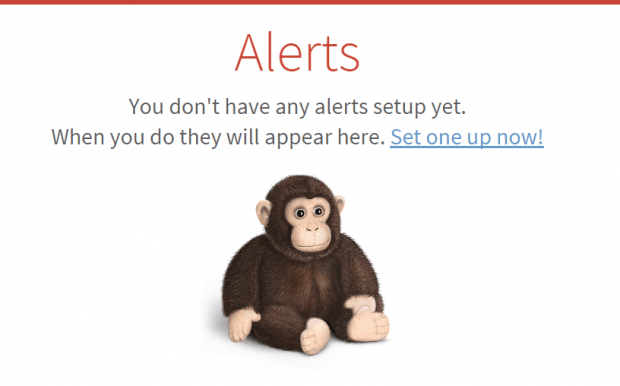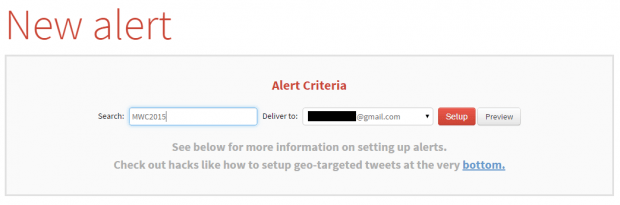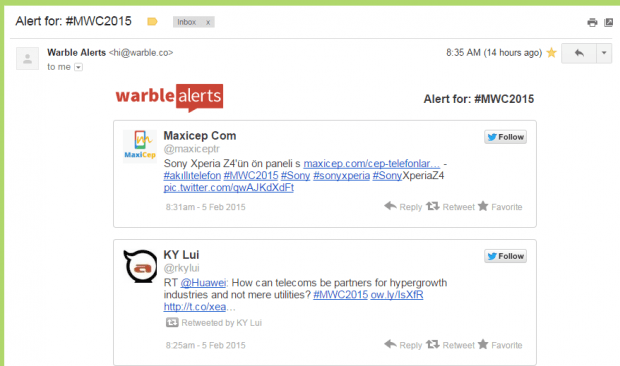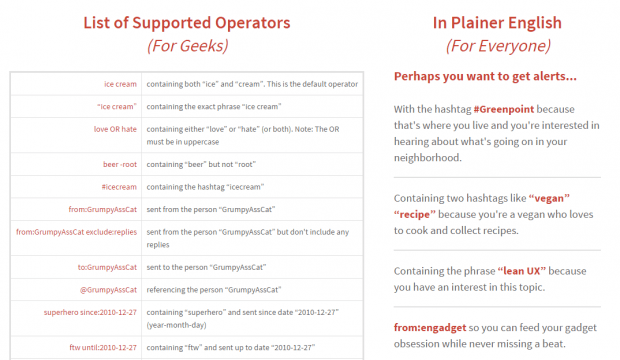If you want to catch the latest news and updates regarding a certain topic, event or person, all you need to do is go to Twitter. There, you’ll find an assortment of tweets about your favorite celebrities, brands, events and a whole lot more. The thing is you don’t have all day to keep track of the social network’s endless stream of tweets.
If you don’t want to lose any important tweet regarding a particular hashtag, keyword or phrase, you can opt to subscribe for daily email alerts. If you still don’t know how, just refer to the steps listed below.
How to get daily email alerts for Twitter hashtags and keywords
- First, you will need to click this link and go to “Warble”. It’s a free online tool that lets you keep track of everything that happens on Twitter.
- Once you’re on Warble, sign in to the site using your Twitter account.
- After signing in, just click the “Set one up now!” link on the welcome page to set up a new email alert.
- Type the Twitter hashtag, keyword or phrase on the search field and then provide the email where you want to receive your email alert.
- Click “Setup” to confirm.
- After which, you’ll be able to review your new email alert on the “Alerts” page.
- With Warble, you will get one email alert daily and it will be sent to you around 12am UTC or 7pm EST. You will also get an email confirming your new email alert subscription.
So that’s it. Every day, you will receive an email alert from Warble and it will consist of tweets that are related to your chosen hashtag, phrase or keyword.
If you want to gain more control over the type of alerts that you receive, you may configure your search according to Warble’s supported operators.

 Email article
Email article