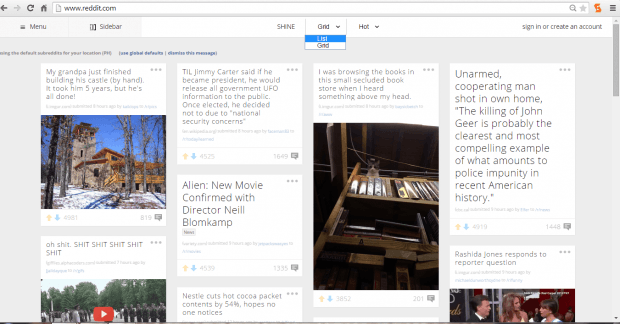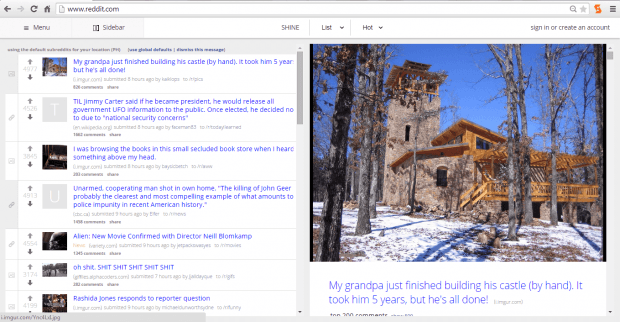Throughout the years, Reddit hasn’t really changed the way how it looks. While subreddit mods are free to update and change themes, the site’s overall layout and style stays the same. There’s the usual list view that allows you to browse through different posts or threads.
Nonetheless, that doesn’t mean that you can’t give your favorite online community a total design makeover. As a matter of fact, you can and you don’t need to have an in-depth knowledge of codes to make that happen. All you need to do is to follow the steps listed below.
Reddit’s fresh new look – switching from the usual layout to the modern grid view and list view
- On your Chrome web browser, download and install a free extension called “SHINE for Reddit”.
- After installing the extension, make sure to check whether it’s enabled or disabled. You can check the status of the extension by going to your browser’s extensions page. Just type chrome://extensions on your browser’s address bar then press “Enter”.
- What’s next? Simply go to Reddit (reddit.com).
- Once you’re on Reddit, you can immediately notice the change in its overall design and appearance. Instead of the usual list view, you’ll be able to see the posts in a grid view. The grid view design looks very neat and simple. You can even choose to hide or show the Reddit sidebar.
- Keep in mind that “SHINE for Reddit” offers two modern viewing layouts. The first one is the grid view, which was already discussed above, while the other is the redesigned list view.
- To switch to the redesigned list view, just click the layout options on top of your Reddit page then click “List”.
- In the redesigned list view, you can just click a post or thread and view its content on the same page. It looks really neat and elegant!
That’s it.
Just disable the extension if ever you want to go back to the original Reddit style.

 Email article
Email article