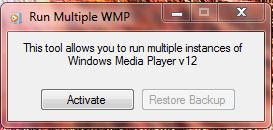You can’t run multiple instances of Windows Media Player 12 at the same time. So that means you can’t open multiple media files at one time, which is something you can do with alternative third-party media players. However, you can still open multiple instances of WMP with the Multiple Windows Media Player software.
Install Multiple Windows Media Player from this website. Click Multiple Windows Media Player to save its ZIP file. To extract the ZIP, select Extract All from the file’s right-click context menu. Choose a path for the extracted folder, and then open the software from there.
Now press the Activate button on the window above. That enables you to open multiple instances of the Windows Media Player 12 window. So click your Windows Media Player shortcut to open one window. Then select the shortcut again to open a second Windows Media Player window as shown below. You can open any number of Windows Media Player 12 windows.
To deactivate the multiple window option, close Windows Media Player 12. Then open Multiple Windows Media Player, and press the Restore Backup button.
Now you can open seperate media files in multiple Windows Media Player 12 windows. Note that the software only works with Windows Media Player 12 in Windows 7.

 Email article
Email article