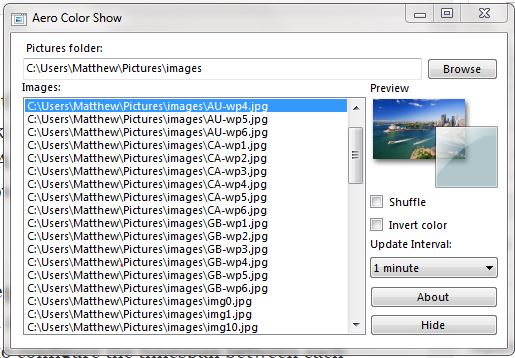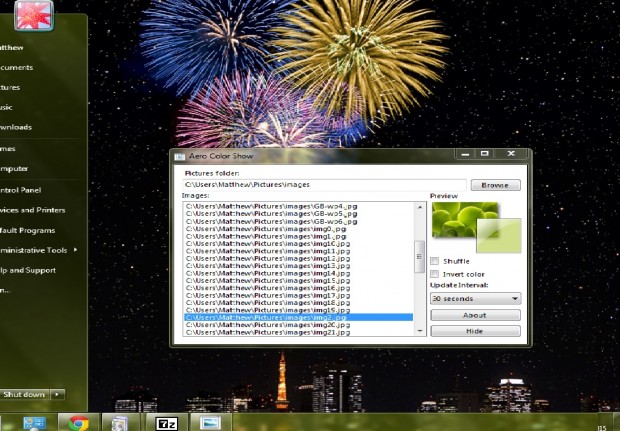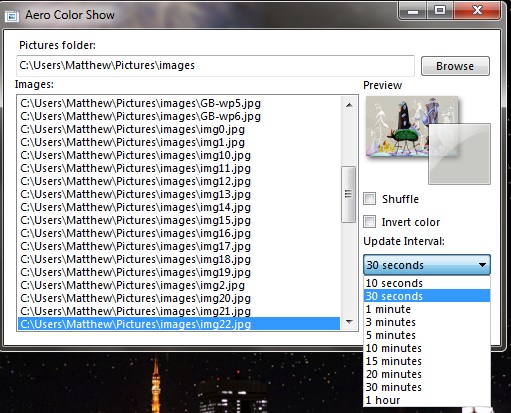This post told you about Aero Adjuster. Aero Color Show is another software package that you can adjust the Windows 7 Aero taskbar and Start Menu colors with. However, with this program you can adjust the colors to match any images that aren’t desktop wallpaper.
This page includes the download options for Aero Color Show. Press the DOWNLOAD button on the page to save the software’s RAR file. You’ll need to have a utility such as the freeware 7-Zip to extract the RAR. Select the file in 7-Zip and press the Extract button to extract the RAR to a folder. Then open Aero Color Show as below.
Now press the Browse button to select a folder with images it. All the images in the selected folder are then listed on the window. Double-click an image to switch the Windows 7 Aero taskbar color to a matching alternative as below. A thumbnail preview of the image and matching color is shown on the right of the window.
The software selects each image in the folder at regular intervals. So you can minimize the software, and your taskbar colors will then switch at regular intervals to match the selected image. Click the Update Interval drop-down list to configure the timespan between each update.
So this software automatically adjusts the Aero glass color based on predefined images. With it you can add a fluctuating color scheme to Windows 7. Note that the software isn’t available for any other version of Windows.

 Email article
Email article