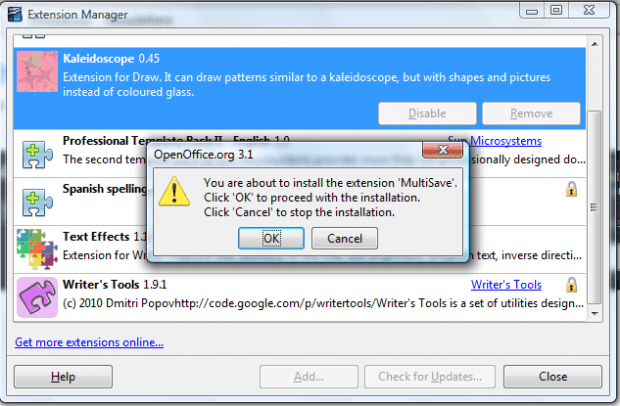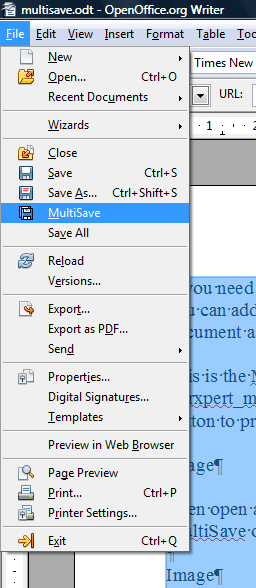If you need to save documents in multiple file formats, check out MultiSave. That’s an extension you can add to OpenOffice to save documents in multiple file formats with. With it you can save a document as a OpenOffice, Microsoft and PDF format at once.
This is the MultiSave extension page. Press Download extension to save it, and then click starxpert_multisave-1.3.0.oxt to open the Extension Manager window shown below. Press OK to install MultiSave.
Then open a OpenOffice document to save. Click File to open the menu below. Now it includes a MultiSave option.
Select that option to open the Choose file format window. There you can select to save the file as a OpenOffice, Microsoft and PDF document by selecting the pertinent check boxes. Enter a title for the files to save with. Click the … button beside the Save in text box to choose a path for the files.
Press Save to save the files. Open the folder path you saved them to. It will now include the same file saved with the selected file formats.
So this extension gives you a handy shortcut. Now you can save a document in multiple file formats by selecting one MultiSave option. You can also save multiple document formats with LibreOffice’s MultiSave extension.

 Email article
Email article