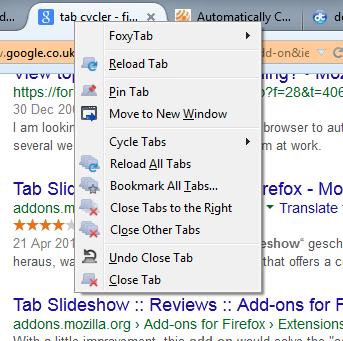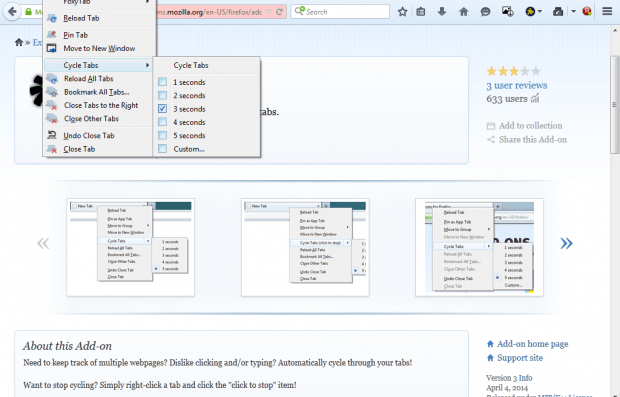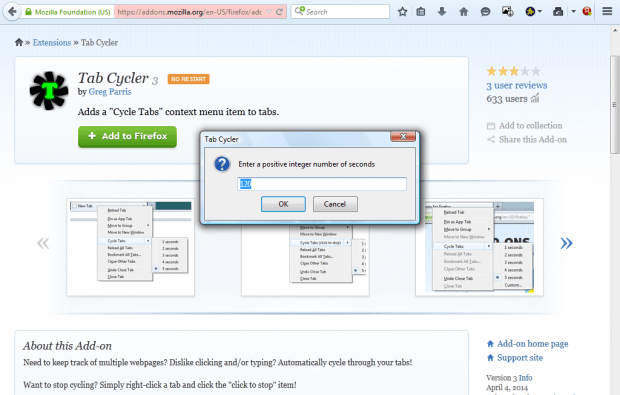If you need to open multiple websites in Firefox you could open two, or more, pages in alternative browser windows. Alternatively, check out Firefox’s Tab Cycler add-on. The add-on cycles through your open tabs at specific intervals.
Click here to open the Tab Cycler page and add this extension to Firefox. Then open a few tabs in Firefox. Right-click a tab to open the menu below that now includes a Cycle Tabs option.
Select Cycle Tabs to open the submenu. That submenu includes five check boxes you can select to cycle through the tabs at one, two, three, four and five second intervals. For example, if you select the 3 seconds check box tabs are cycled through every three seconds. Select Cycle Tabs (click to stop) to halt tab rotation.
Alternatively, set up your own custom time periods. Select Custom to add your own time intervals. That opens the window below where you can enter your own custom time period in seconds.
So with this add-on you can cycle through tabs at regular intervals. Revolver – Tabs is an alternative Google Chrome extension that also cycles through tabs, and you can add to that browser from this page. Revolver – Tabs also reloads the active content of the page tabs.

 Email article
Email article