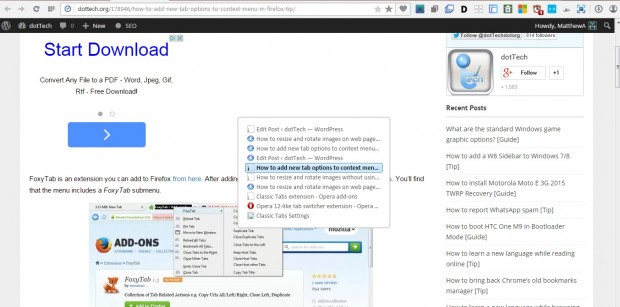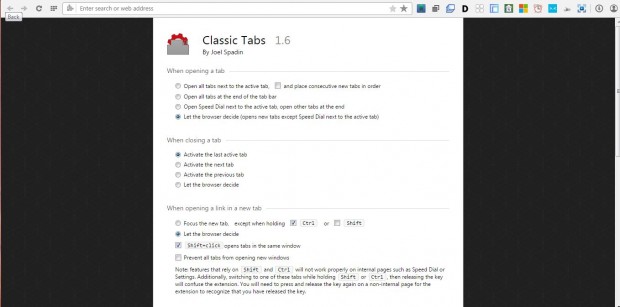When browsers are updated they always have new options. However, the developers might also remove options that were included in previous browser versions. For example, a number of the tab options from Opera 12 have disappeared since Opera 15. You can restore some of the tab options removed from Opera 12 in the latest versions with the Opera 12-like tab switcher and Classic Tabs extensions.
First, add the Opera 12-like tab switcher to the browser from this page. Opera 12 had a right mouse button + scroll wheel shortcut to switch tabs, and this extension restores that in other versions of the browser. After adding the extension, restart Opera and press and hold the right mouse button. Then roll the scroll wheel to open the tab switcher below.
So that effectively restores the tab switcher from Opera 12. Roll the scroll wheel to select tabs, and let go of the button to open them.
Classic Tabs is an extension that adds Opera 12 tab options to other versions of the browser. You can add it to Opera from here. Click the Opera button > Extensions and press Options underneath Classic Tabs to open the page below.
You can select some of the tab options Opera 12 had from that page. The page includes options that customize how the tabs open and close in Opera. In addition, you can also select options for opening links in new tabs.
They are a couple of extensions with which you can restore some of the Opera 12 tab options in more update browser versions. Classic Tabs will give you some of the tab options version 12 had, and Opera 12-like tab switcher restores the tab switcher that has been missing since Opera 15. The Opera 12-like tab switcher is also going to be updated with the addition of thumbnails and an option to set a custom order of tabs.

 Email article
Email article