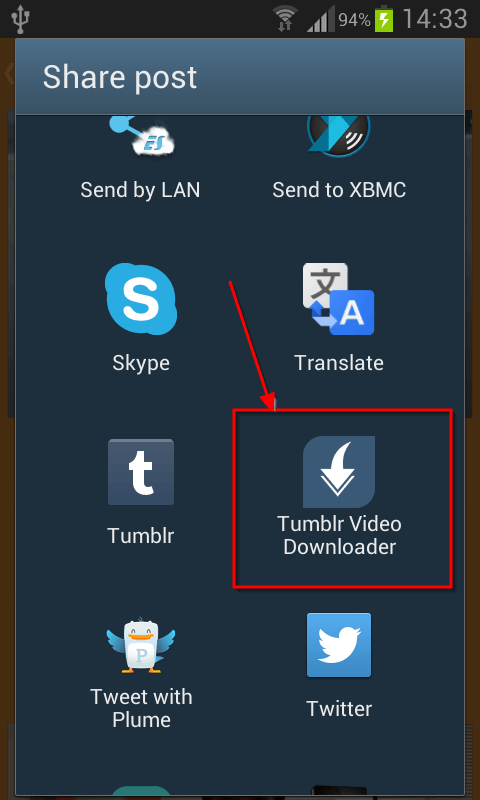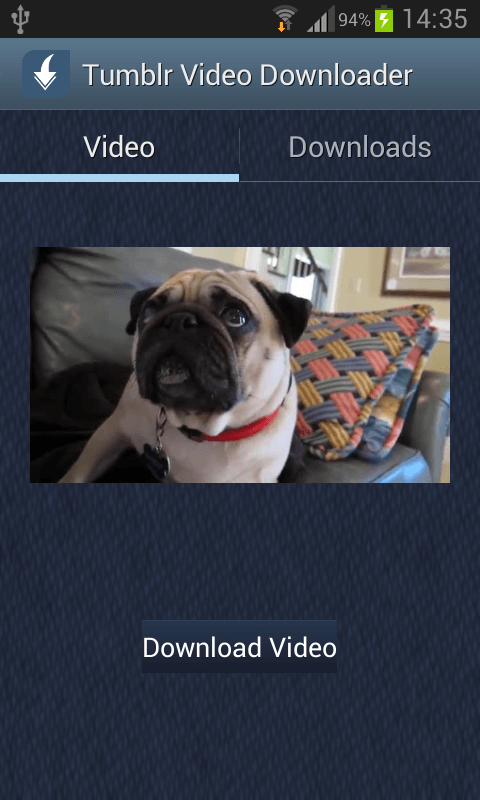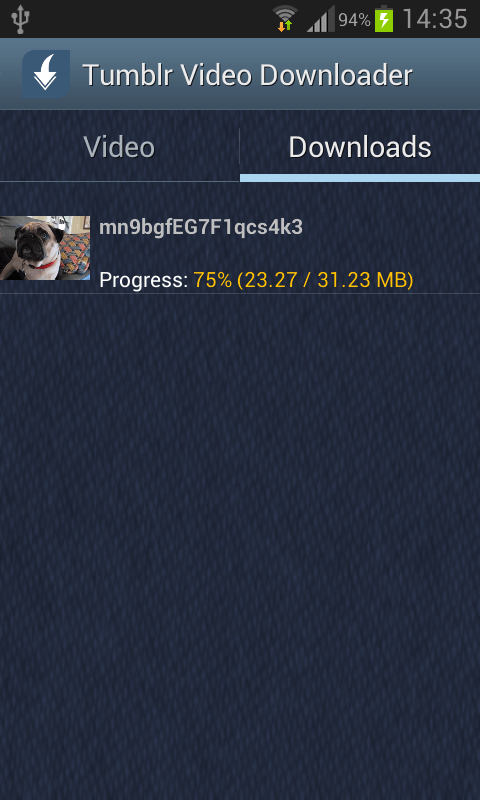Browsing in Tumblr is a lot of fun since you can find all sorts of funny and interesting GIFs and even videos. The thing is what if you want to download and save these GIFs and videos and you’re browsing Tumblr using your Android device? Is there a way for you to easily download Tumblr videos and GIFs in Android?
Well, there is. If you want to learn how, you just need to read on.
How to download Tumblr videos and GIFs in Android
- First off, you must have the official Tumblr app installed on your device. You can download the app from here.
- Next, download and install the “Video Downloader – Tumblr” app on your device.
- After installing both apps, open your Tumblr app and browse for any post with a GIF or video that you want to download and save to your device.
- On the post, find the “Share” button and tap on it. You’ll be given a list of options where you want to share your post. Select “Tumblr Video Downloader”.
- That’s it. The Tumblr Video Downloader app will automatically process your request and in just a matter of seconds, you’ll be able to download and save the GIF or video to your device. Just tap the “Download GIF” or “Download Video” option to do so.
- To check all of the items that you’ve downloaded and saved using the Video Downloader app, just go to the “Downloads” tab. Tap on any GIF or video to play it.
It’s as simple as that.

 Email article
Email article