Browser tabs hog RAM. As such, it’s best not to open too many tabs. There are various extensions you can add to browsers to reduce tab RAM allocation such as Dustman – autoclose tabs. That’s a Firefox extension which automatically closes idle tabs after a preset time.
So let’s try out this add-on in Firefox. You can add this extension to the browser from here. Then you’ll find a Recently auto-closed tabs button on the toolbar as below. The add-on saves closed tabs there so that you can reopen them.
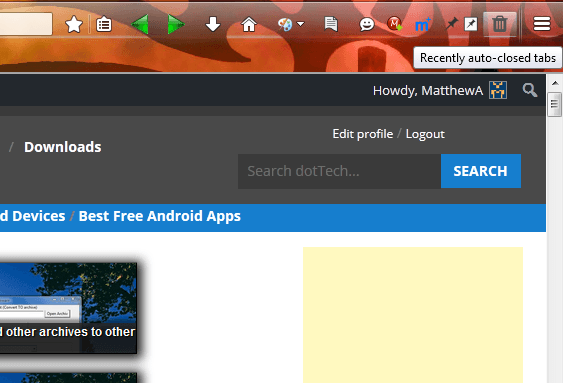
Open the add-on page and press the Options button beside the dustman add-on to open the page below. There you can enter a time period in the Close inactive tabs after (minutes) text box. In addition, there is a Minimum tabs number box where you can enter a minimum number of tabs to keep open in Firefox.
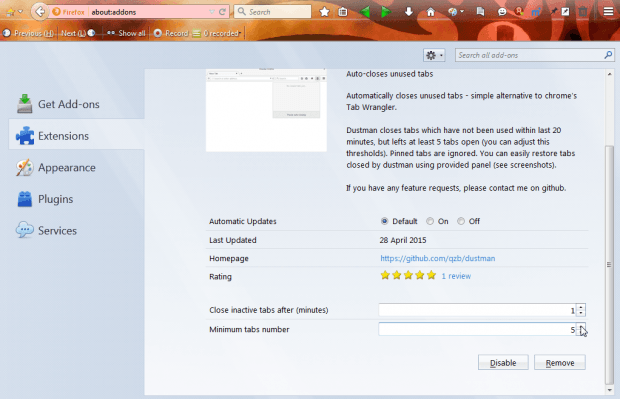
When you’ve entered suitable settings, close that tab and open a few website pages. Open one of the tabs, and don’t select any of the others. Then those tabs will close automatically after your preset time interval. Press the Recently auto-closed tabs button on the toolbar to open a list of the closed tabs as below. You can reopen them from there.
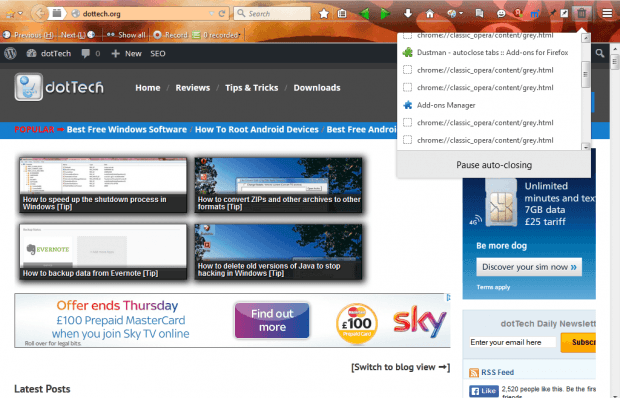
So this extension gives you a good way to preserve RAM whilst browsing. It will close any inactive tabs after a specific time to free up RAM, but you can always reopen them from the add-on’s button.

 Email article
Email article



