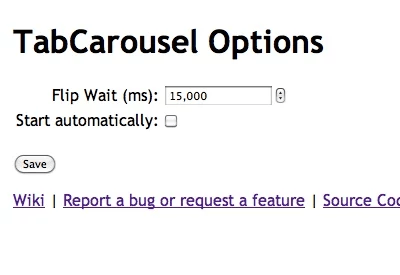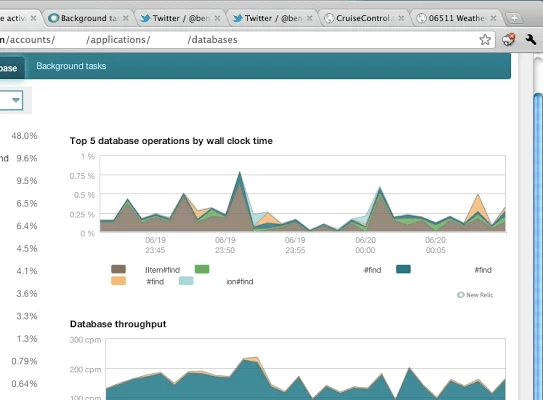Cycling tabs simply means that you’re automatically flipping through each tab to monitor information, particularly on real-time basis, such as website visits, view counts, comments and tweets. It is best used when reporting or doing a live statistical analysis. It is also ideally displayed on a large monitor or TV. In one of our posts, we’ve discussed a simple, yet effective way to automatically flip through tabs in Firefox. This time, you’re going to learn how to do it in Chrome.
How to automatically cycle tabs in Chrome
- First, download and install the “TabCarousel” extension for Chrome.
- After doing so, the TabCarousel extension will automatically take effect on every new tab that you open on your browser.
- By default, it will flip through each of your opened tabs every 15 seconds and it will automatically reload them every 5 minutes.
- If you wish to change or update the flip or cycle time, just right-click on the extension’s icon, which you can easily find on the top-right portion of your browser, then click “Options”. Make sure to set the time in milliseconds (ms).
- So that’s it. If you’re monitoring information using a large monitor, it is recommended that you put Chrome in full-screen mode (press F11) and then just let it load.
- Just click the extension’s icon to start or stop it from running in Chrome.
With the TabCarousel extension for Chrome, you can keep track of any real-time information (ex. sports updates, video views, page visits) without manually flipping through your tabs. It’s hassle-free, useful and efficient.

 Email article
Email article