Calc is OpenOffice’s spreadsheet application with which you can set up tables that include fields and records. So you can set up flat-file (single table) databases with the package. However, the software doesn’t include any data input form to enter records into the tables with. But you can always add the DataForm plug-in to the office suite.
Press the Download extension button on this page. Then select the Open with option to install it. That will open Extension Manager as below from which you can add it to the office suite.
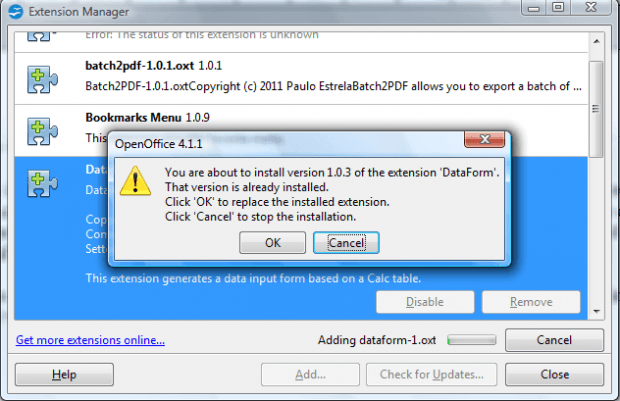 Run Calc and open a spreadsheet with a table in it. Alternatively, enter a few table fields and records into a spreadsheet. Then select a data cell in one of the table field columns and click Data > Form to open your new data input form in the shot below.
Run Calc and open a spreadsheet with a table in it. Alternatively, enter a few table fields and records into a spreadsheet. Then select a data cell in one of the table field columns and click Data > Form to open your new data input form in the shot below.
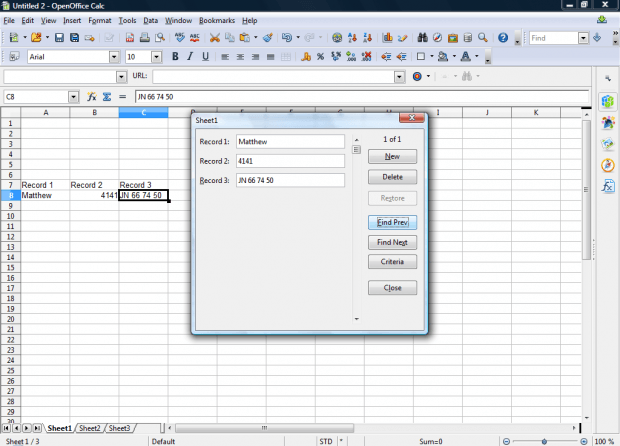 That will show you the record selected as above. In addition, you can also add new records to the table by pressing the New button. Enter the pertinent details in the record field text boxes and press New again to add the details to table.
That will show you the record selected as above. In addition, you can also add new records to the table by pressing the New button. Enter the pertinent details in the record field text boxes and press New again to add the details to table.
Click the Find Prev and Find Next buttons or click the scroll bar up/down buttons to browse through the table records in the form.You can remove records from the table by pressing the Delete button on the data input form. Then press OK to confirm deletion of record.
So this OpenOffice plug-in adds a new database option to Calc. With it you can now quickly enter and remove records from your spreadsheet database tables with the input form.

 Email article
Email article



