In recent builds of Windows 10 Technical Preview, Microsoft added a new set of Mail and Calendar apps that will replace Mail, People and Calendar apps in Windows 8.1. The new Mail app now is stamped with Outlook brand in order to unify all Microsoft e-mail products under the popular brand. In this new Outlook Mail app, you get a clean, familiar look as the desktop Outlook program.
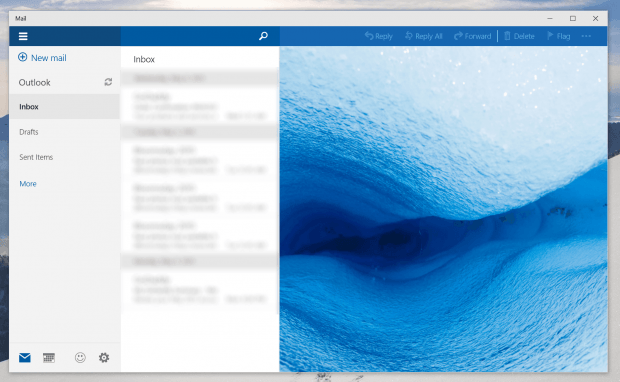
As shown in the picture above, there are three main panels in the Outlook Mail app. The big right panel is where you e-mail content is displayed. However, when you don’t choose any e-mail to read, this big panel will feature a background picture. It’s nothing much but a very nice touch to the app.
To change this background picture, you first need to open Settings by clicking the icon at the bottom left. In Settings panel, select Option, then click Browse button in the section Background Picture to find your picture.
And that’s all you have to do.
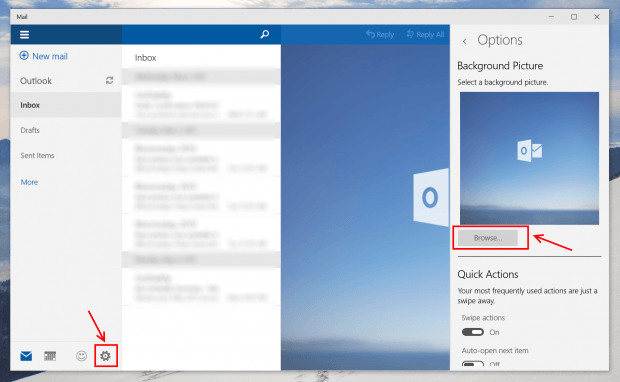

 Email article
Email article



