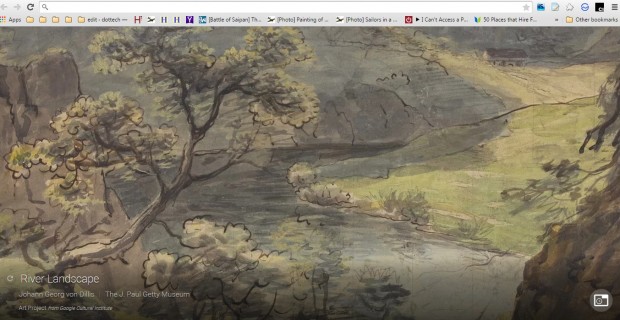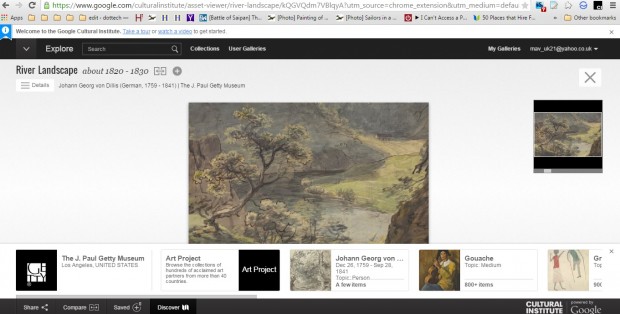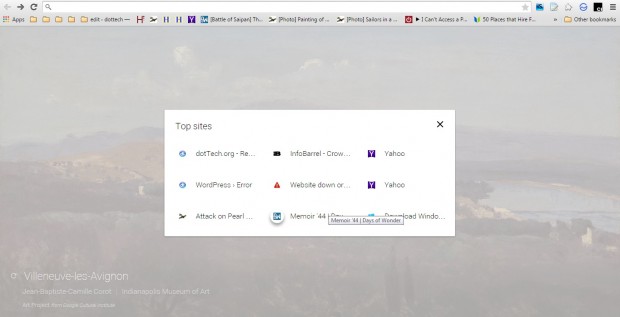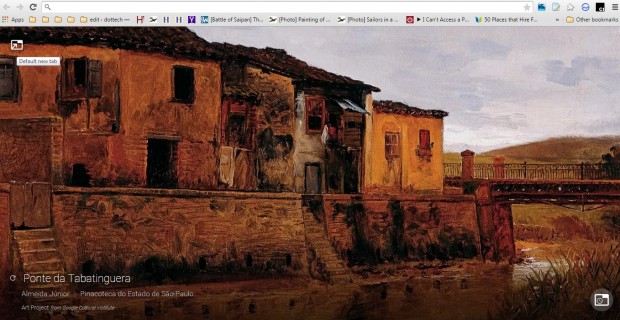The Google Art Project is a Web platform that enables you to access high-resolution images of art in museums. Google has brought out the Google Art Project extension for their browser. With that you can add a variety of art to Chrome’s New Tab page.
Open the Google Art Project extension page to add it to Chrome. Click on the New tab button to open the New Tab page. It will be something like the one below with museum art on its background.
When you hover the cursor over the page, the art’s title will appear. That title is also a hyperlink to the art’s page on the Google Art Project website. Click on that to open the art’s page on Google’s website as below.
There’s also a Change button beside the art’s title on the New Tab page. Press that button to switch the background to another art image. Alternatively, right-click the Google Art Project button on the toolbar and select the Change artwork option. Then you can select new art to open in every new tab.
This extension removes most of your New Tab page shortcuts. However, you can still open some of your most visited websites from that page. Click the Top Sites button at the bottom right corner of the page. Then you can open websites from the window in shot below.
You can also add a Default new tab button to the page. Right-click the Google Art Project button on the toolbar and select Options to open a few extra settings. Select the Show default new tab button. Then the New Tab page will include a Default new tab button that you can press to open the default page.
So this extension adds a dazzling variety of art to Chrome’s New Tab page. Aside from that, it’s not an especially great New Tab page as it limits the number of website shortcuts on it. But the art is still a great addition.

 Email article
Email article