This post told you how to copy Web page URLs with a Firefox add-on. But with Easy Copy you can copy Web page URLs, hyperlinks, HTML, titles and more besides. That’s a Firefox extension which adds website copy options to the browser’s context menu.
First, you can install Easy Copy from here. Then restart the browser, and right-click a website page to open the context menu. Now it includes Easy Copy and Copy All Tabs options. Select the Easy Copy menu to expand it as below.
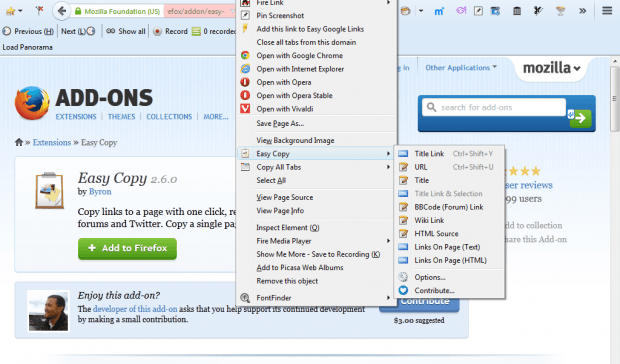 You can select a variety of copy options from that submenu. For instance, to copy the page’s URL select URL. Then you can paste it with the Ctrl + V hotkey.
You can select a variety of copy options from that submenu. For instance, to copy the page’s URL select URL. Then you can paste it with the Ctrl + V hotkey.
Alternatively, you can copy all the hyperlinks in a website page. You can select to copy them as links on a page or as plain text. Selecting Links on Page (Text) copies them as URLs. Click Links on Page (HTML) to copy them as hyperlinks with their anchor text.
Plus you can copy Web page title and HTML source. Select HTML Source to copy the website page, which can be converted to its source code. The Title option copies a website page title.
If you need to copy something from all the open page tabs, select Copy All Tabs. Then select a submenu option as before.
To open further settings, click Options. That opens the Easy Copy Options window shown below. There you can customize the menu by selecting items and pressing the Move Up and Move Down options to reorder the options on it. There’s also a Type drop-down from which you can select text or HTML formats for the copied items. For example, if you select HTML from the drop-down list without selecting the Format for HTML check box the HTML Source option copies the page’s code.
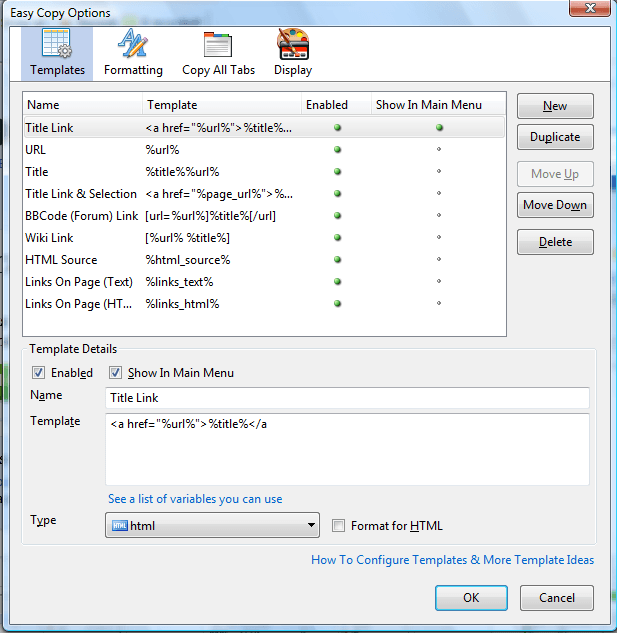 This add-on also has customizable templates. For example, with a template you can copy both a website URL and title from a website page at once. Select Title on the Templates tab and enter %url% beside %title% in the Template text box. Press OK and select Title to copy both the page title and URL.
This add-on also has customizable templates. For example, with a template you can copy both a website URL and title from a website page at once. Select Title on the Templates tab and enter %url% beside %title% in the Template text box. Press OK and select Title to copy both the page title and URL.
So with this add-on you can now quickly copy page URL, hyperlinks, HTML, title and title hyperlink directly from the context menu. The Easy Copy website includes further add-on details.

 Email article
Email article



