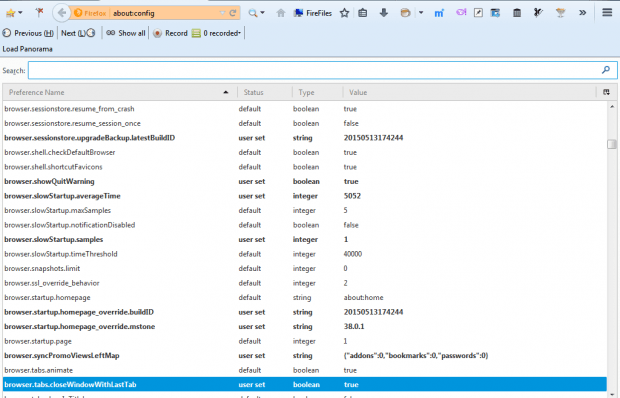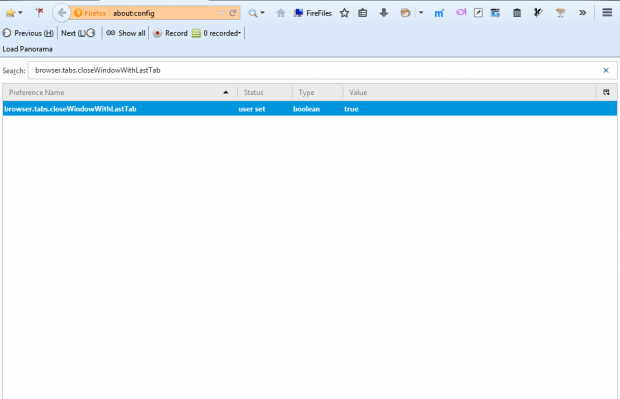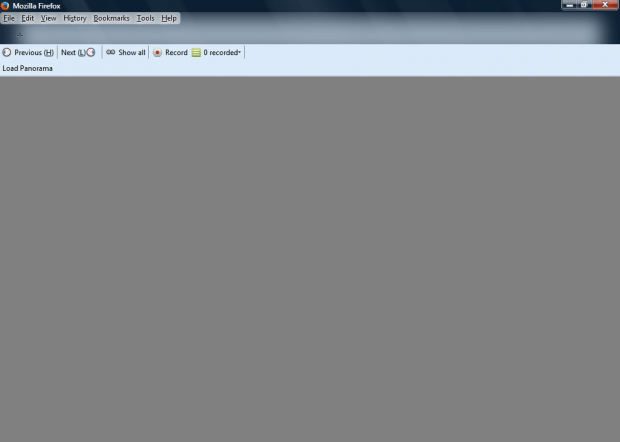When you close all the page tabs in Vivaldi and Opera, the browsers stay open. Closing all the tabs in Firefox will also close the browser. However, you can configure the browser so that it remains open when you close all tabs much the same as Vivaldi and Opera.
No extra add-ons are required to keep Firefox open when you close all its tabs. Instead, open the about:config page. Input about:config in Firefox’s address bar and press Enter to open the page below.
Next, search for the browser.tabs.closeWindowWithLastTab option. You can find it by entering CloseWindowWithLastTab in the search box at the top of the page. That finds the setting in the snapshot below, which is a boolean string that has two alternative values. It’s set to a value that closes Firefox when you close the last tab.
Now click on the browser.tabs.closeWindowWithLastTab option. That will switch its value to false. Then close the about:config page tab.
Close all the other tabs open in Firefox. Firefox will still remain open as shown in the screenshot below. As such, now you can close all the tabs without exiting the browser and open new pages.
Sometimes you might forget that closing the last open tab exits the browser. Having this setting switched off ensures that Firefox remains open.

 Email article
Email article