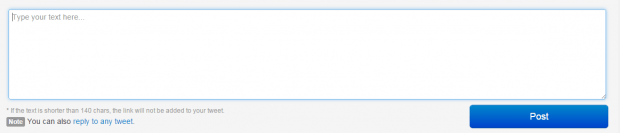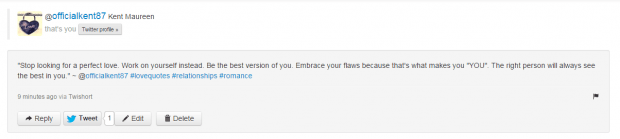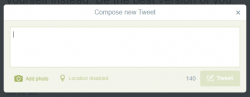 If you’ve been on Twitter, then you know that there’s a character limit for every post or tweet. You are only allowed up to 140 characters so you’re left without a choice but to omit or shorten some words. Of course, this can be frustrating especially when you want to express or write something in detail. The good thing is there’s a workaround that will allow you to write longer tweets on Twitter.
If you’ve been on Twitter, then you know that there’s a character limit for every post or tweet. You are only allowed up to 140 characters so you’re left without a choice but to omit or shorten some words. Of course, this can be frustrating especially when you want to express or write something in detail. The good thing is there’s a workaround that will allow you to write longer tweets on Twitter.
How to post more than 140 characters in Twitter
- For this, you will need to go to the homepage of a web-based app called “Twishort”. You can visit the web app using your web browser (ex. Chrome, Firefox, etc.).
- Once you’re on Twishort, click the “Sign in with Twitter” button.
- Authorize the web app to use your account by signing in using your Twitter username and password.
- Once confirmed, you will be taken to your Twishort dashboard. From there, just write whatever it is that you want to tweet on the status box. Click “Post” whenever you’re done.
- If your tweet exceeds the limit of 140 characters, then the web app will automatically include a link on your tweet. The link will lead to the full version of your tweet.
- So that’s it. Go to your Twitter profile and view the tweet that you’ve recently posted. If you click on the link, you will be taken back to Twishort and you’ll be able to view the rest of the message or tweet that you’ve posted.
- If your tweet does not exceed the character limit, it will just appear as it is.
It’s as simple as that.

 Email article
Email article