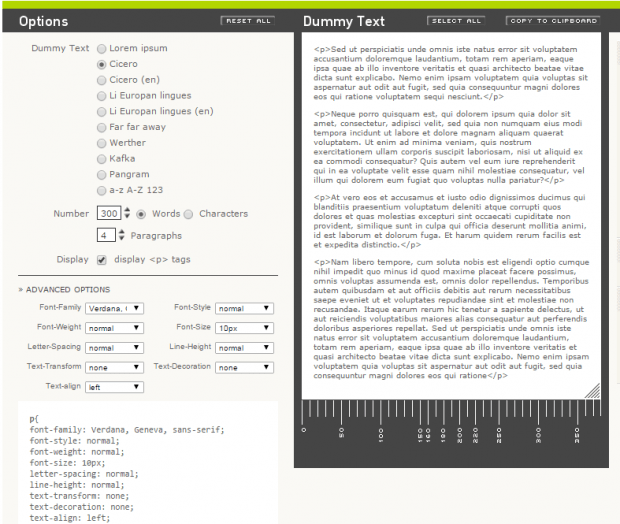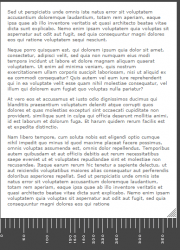 A dummy text is commonly used by web and template designers. It also used by bloggers and website owners as a way to test, update or showcase the layout of their blogs and sites. So if ever you find yourself needing some dummy text, you just refer to this post as it will teach you how to easily create dummy text of any length or type online.
A dummy text is commonly used by web and template designers. It also used by bloggers and website owners as a way to test, update or showcase the layout of their blogs and sites. So if ever you find yourself needing some dummy text, you just refer to this post as it will teach you how to easily create dummy text of any length or type online.
How to easily create dummy text online
- For this method, you aren’t really required to use a specific web browser. You may use Chrome, Firefox, Opera, etc.
- Next, just open the homepage of “Dummy Text Generator” on your web browser. It’s a web app that allows you to generate any kind of dummy text online.
- On the dummy text generator form, select your preferred dummy text type. You may choose “Lorem ipsum”, which is the most commonly used type of dummy text, or you may choose another type of dummy text like Cicero, Li Europan lingues, Far far away, Werther, etc.
- Moving on, do not forget to set your preferred dummy text length in words or characters (ex. 350 words). You also need to enter a fixed number of paragraphs.
- That’s not all. You can also choose to display the <p> tags as well as change the font family, style, size, text alignment and so on.
- Once you’re done, the dummy text that you want will be automatically generated on the same page. Just click “Select All” then “Copy to Clipboard” to highlight and copy the dummy text.
- So that’s it. You are now ready to paste the dummy text to your blog or site.

 Email article
Email article