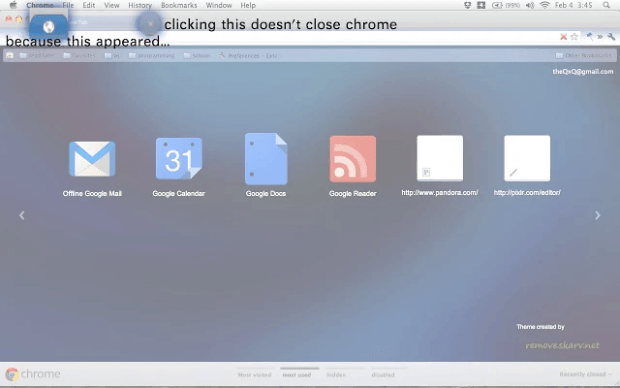If you’ve noticed in Chrome for Android, even if you close all tabs, the browser itself will still remain open. However, that’s not really the case in Chrome for desktop. So if you accidentally close all tabs, the browser itself will also close. This is quite frustrating since you could lose any important data or progress that you’ve made on your browser.
To prevent this from happening, you can actually opt to keep your Chrome browser open even when the last tab is closed. How? Well, simply follow the steps below.
How to keep Chrome open when the last tab is closed
- First, download and install the “Live On” extension for Chrome.
- Once installed, the extension will automatically run on your browser but it will not add any icon or button to your browser’s omnibox.
- You will know if it’s working or not because when you try to close the last two tabs (one regular tab and one pinned tab), the extension will automatically create a new pinned tab.
- Through this, you can always keep your browser open so you won’t have to worry about losing any of your precious data or work progress all over again.
So that’s basically it! If you want an alternative option to the Live On extension, you can try “Last Tab Keeper”. The said extension is designed to automatically create a new tab every time you close the last two tabs. The only condition is that the last two tabs must not be blank tabs or else, Chrome will still close just like its default behavior.

 Email article
Email article