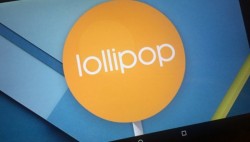 The Google Nexus 4 has another software update available, updating the OS to Android 5.1.1 Lollipop on LMY47V firmware. If you are now running that latest firmware build on your smartphone, you can open up the ports with root access by following the guide after the drop.
The Google Nexus 4 has another software update available, updating the OS to Android 5.1.1 Lollipop on LMY47V firmware. If you are now running that latest firmware build on your smartphone, you can open up the ports with root access by following the guide after the drop.
REQUIREMENTS
You need the Nexus 4 and not a different numbered device from the Google Nexus range. Moreover, you need to be running the LMY47V as we do not guarantee this guide works for future software updates above that.
BEFORE WE BEGIN
- Download the Google USB Drivers direct to the Windows PC you are using in conjunction with this guide. You might need to reboot that PC to have the drivers working. If the guide fails, that is the first thing to try.
- Enable the USB Debugging Mode by going to Settings > About Device > tap the build number seven times. Go back to the Settings, find the new Developer Options menu and enter it. Enable the USB Debugging mode option from inside there.
HOW TO ROOT NEXUS 4 ON ANDROID 5.1.1 LOLLIPOP LMY47V FIRMWARE
- Visit the Android Developers website and download Android SDK.
- Setup Android SDK, ADB and Fastboot by reading our guide. Those who already have it don’t need to do it again.
- Download the SuperSU. Do not unzip the file.
- Download the TWRP recovery file. Save the TWRP file to the same location on the computer where you have ADB and fastboot.
- Connect the Google Nexus 4 to the same Windows computer you have the files.
- Transfer the SuperSU to the root of the SD card internal storage.
- Completely Power off the Nexus 4 by holding down the Power button for 10 seconds.
- reboot the nexus 4 to the bootloader mode: Volume Down + Power buttons.
- Open the folder where you have the TWRP recovery, ADB and Fastboot and right-click an a white empty space and hold the Shift key. You should see a new menu pop up on the display, select the “open command window here” option from that menu.
- Now type the following command in the command prompt utility: “fastboot flash recovery recovery-clockwork-touch-6.0.4.7-mako.img”
- Once booted to fastboot, choose recovery from the menu and you’ll be in recovery.
- Now navigate to “flash zip from SD card” followed by “choose zip from sdcard”.
- Upload the SuperSU file and confirm you want it to load.
- Once complete, go back to the main recovery menu and reboot the system.
Now you are running the latest Android 5.1.1 Lollipop on LMY47V and have root access with TWRP recovery installed. Enjoy!

 Email article
Email article



