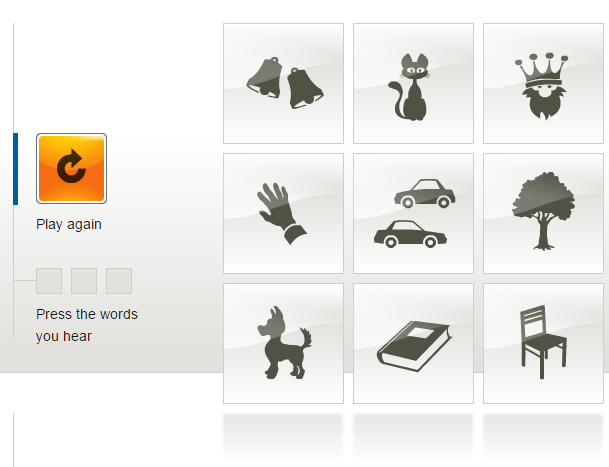If you think that there’s something wrong with your ability to hear clearly, then it would be best to have your ears checked. Of course, there are a lot of factors that affects one’s hearing ability but what’s even more important is for you to be able to prevent further complications and damages.
Speaking of which, one of the quickest ways to know whether you really have a hearing problem is to take a free hearing test online. So if you want to know more about it, then go ahead and read the rest of this post.
How to take a free hearing test online
- Open your web browser and then go to “Online Hearing Test” by Beltone.
- Once you’re on the Online Hearing Test page, click the “Play” button next to START. You will then be asked to provide and confirm your gender. Just click the play button again to proceed.
- Next, choose your age and then click play to continue.
- Choose whether you want to take the test while using speakers or while wearing a headphone. If you choose to wear a headphone, make sure that it works on both ears. You should also set your speakers to an audible and comfortable level. Don’t make it too loud or too gentle. Click the play button again to proceed.
- Moving on, adjust the volume of speech that you hear from the speaker. Click play to continue.
- Read the test instructions carefully. The goal of this test is for you to select three things based on what you hear. During the test, there will be a combination of voices and noises but that’s what will determine your hearing ability.
- Click the play button again once you’re all set.
- The test is composed of different parts. The first part will prompt you to select objects while the second part will prompt you to select numbers. The test won’t take longer than ten to fifteen minutes.
- So as soon as you’re done with the test, you will be able to see the result. By then, you will know if your hearing is just fine or if you really need to go to an ear specialist.

 Email article
Email article