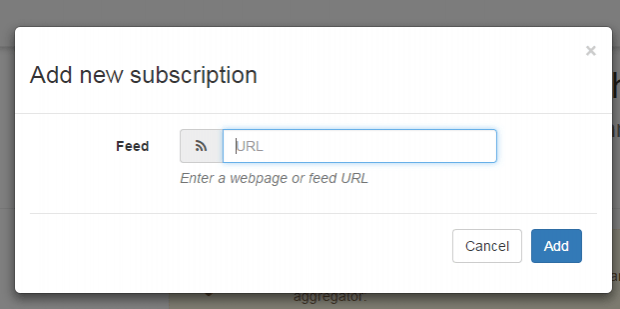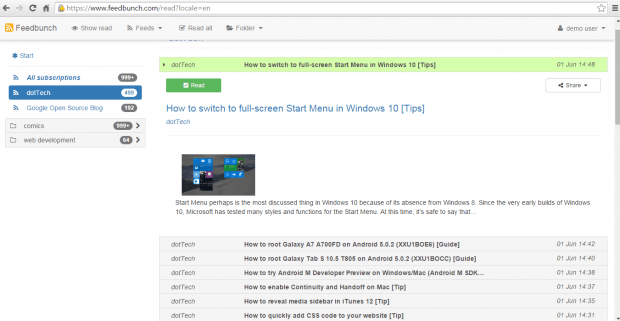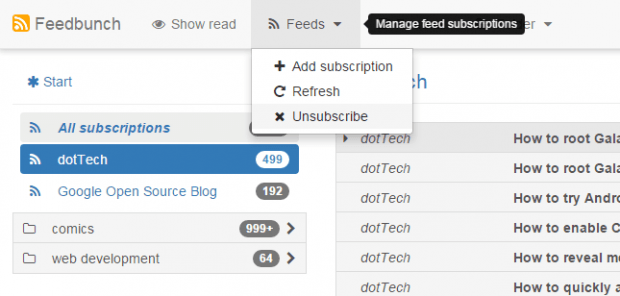Google Reader may have long been gone but there are still a bunch of free alternatives online. So if you’re currently looking for a reliable feed aggregator that you can use to view and manage all of your RSS subscriptions online, then simply refer to the steps listed in this post.
In this post, you will be using a particular RSS feed aggregator called “Feedbunch”.
How to view and manage RSS feeds online with Feedbunch
Feedbunch is a simple yet, elegant web-based feed reader. You can use it to subscribe and view all sorts of RSS and Atom feeds. It also features a neat and user-friendly interface.
- To use Feedbunch, you must first go to its homepage and then sign up for a free account. If you want, you can also try it first by using its demo account.
- After signing up, go to your online dashboard.
- On your online dashboard, you can notice two separate sections. The section on the left is where you can view all of your active feed subscriptions. Meanwhile, the section on the right is where you can view a detailed list of your subscriptions.
- To add a new subscription, click the “Feeds” icon at the top navigation bar and then select “Add subscription”.
- On the field provided, enter your desired feed website address or feed URL. Click “Add” to confirm.
- So once your new subscription has been successfully added to your subscription list, you can simply click on it to view the latest feed entries.
- Click on any feed entry to view its full version in a new tab. You can also mark a feed entry as read and then share it online via Facebook, Google, LinkedIn, Twitter, etc.
- To delete an existing subscription, click the subscription that you want to delete from the list and then click the “Feeds” icon. On the menu that appears, click “Unsubscribe” and that’s it. You’re done.

 Email article
Email article