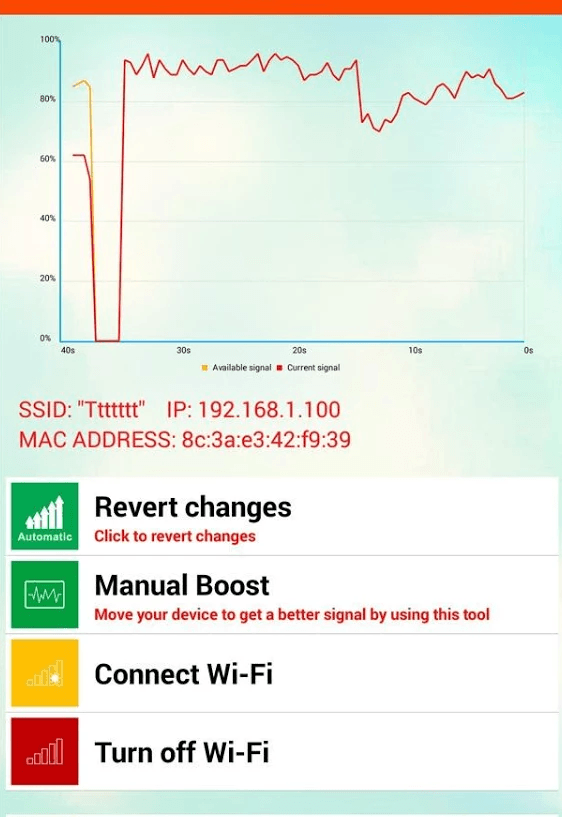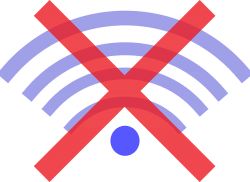 Is your new Android tablet or smartphone having a bad Wi-Fi signal? Well, it can be due to a poor Wi-Fi coverage in your area. You need to check first if it’s just your device or if it happens to other devices as well. If it’s just your device, then you most likely need to assess the source of its problem. It can be due to a faulty Wi-Fi antenna or a metallic casing that hinders the reception. Apparently, the solution for this may vary per device but if you’re currently looking for a quick fix, you might want to try using an app first.
Is your new Android tablet or smartphone having a bad Wi-Fi signal? Well, it can be due to a poor Wi-Fi coverage in your area. You need to check first if it’s just your device or if it happens to other devices as well. If it’s just your device, then you most likely need to assess the source of its problem. It can be due to a faulty Wi-Fi antenna or a metallic casing that hinders the reception. Apparently, the solution for this may vary per device but if you’re currently looking for a quick fix, you might want to try using an app first.
How to improve Wi-Fi reception on Android phone
- First, download and install the “Wifi Booster & Easy Analyzer” app on your Android device.
- Once installed, just open the app. It’s a pretty straightforward app so on its main screen, it will show you a live chart of the available Wi-Fi signals as well as your current signal.
- What you need to do next is to compare your signal against the available signal. If you’re not getting a good signal, tap the “Manual Boost” option and then try moving your device to another location or closer to the router.
- If you notice an improvement, then that place is probably the best location for you to connect to your Wi-Fi network.
- Alternatively, you can choose the “Automatic Improvement” option which will prompt the app to automatically do some tweaks on your device to boost your Wi-Fi signal.
So that’s basically it.
Just keep in mind that the app may or may not provide improvement to your device’s poor Wi-Fi reception. After all, a device with a faulty Wi-Fi antenna may need to repaired or replaced by its manufacturer. If your device is new, then the best option would be to request for a replacement.

 Email article
Email article