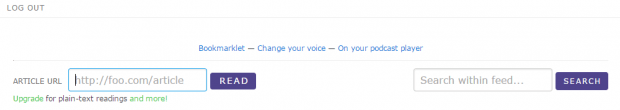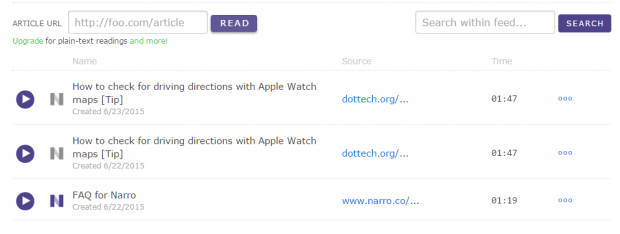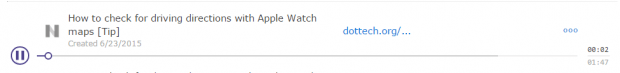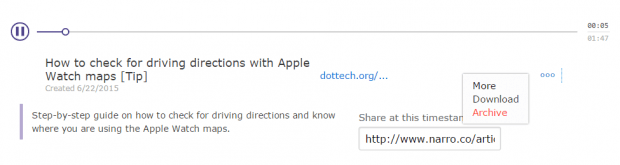There are so many text-to-speech converters out there but there’s only a few that offers a free option to download the converted text into an MP3 file. The good thing is you can always look for better alternatives.
Anyways, if your primary purpose for converting text into speech is to listen to it as a podcast, you might as well use an online tool that does just that. That’s not all. You can even download the podcast file so that you can listen to it offline.
How to convert any article into a podcast online
- On your web browser, open this link to go to the homepage of “Narro”. Narro is a free online tool or web app that lets you convert any post or article from the web into a podcast. It even features a wide range of female-sounding and male-sounding voices.
- Once you’re on the Narro page, sign up for an account and then log in to your dashboard.
- Next, select the voice that you want to use whenever Narro reads your text aloud. Just click the “Change your voice” link at the top of the main page to do so.
- After setting your preferred voice, just go back to the main page and then on the “Article URL” field, paste the URL of the post or article that you wish to convert into podcast.
- Click “Read” to confirm.
- After which, your converted text will be displayed on the podcast list. Click on the play button to listen to it.
- Now, if you want to download the podcast and save it to your computer, just click the menu icon for that particular podcast entry.
- On the menu that appears, select “Download”. You may then save the podcast file in MP3 format.
It’s that simple.

 Email article
Email article